
Regenerating folios
While navigating on the Financial Tab of a reservation, in the Folios/invoices sub-tab, you’ve probably noticed a button labelled ‘Regenerate Folios’.
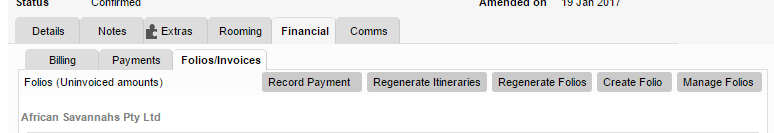
This button is used to recalculate accommodation pricing to reflect rates as they are currently defined in the system (The rates may have been changed subsequent to the folio having been created). Clicking on this button will result in one of two things:
- You will Regenerate Folios and the amounts on the folios will not change. This means that there have been no rate changes in the system and consequently no financial changes on the booking.
- You will Regenerate Folios and the amounts on the folios will change. This will occur if there have been any changes to the applicable rates since the folio was created and the costing of the booking will be recalculated applying the current rates.
Regenerate multiple folios simultaneously
An easy way to regenerate multiple folios simultaneously is by using the Folio/Invoice report. If you have just increased all your rates for the new year but had already created several bookings for this year using the old rates, you can re-generate multiple folios at the same time using the Folio/Invoice report so all these reservations apply the new, increased rate.
Generate the report to pull the reservations that need to be updated. Select the folios you wish to regenerate by selecting the check-box in the left hand column. Click on the ‘Regenerate Folios’ button to regenerate the folios for the selected items.
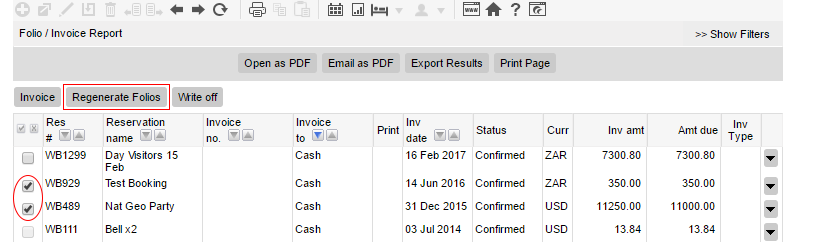
What will happen if you don’t regenerate a folio?
The reason for regenerating a financial folio is to include any changes that have been made to the underlying rate, since the reservation was created. This could be a change of the rate amount, component structure, tax application, etc. If you choose not to regenerate a folio, you are choosing to retain the original rate. For example, if the accommodation amount on the rate setup has been increased since the reservation was created, you might choose not to regenerate the folios so that you can honour the original rate as quoted to the agent.
It is important to remember that your financial reporting will reflect the amounts shown on the folios.
Take a look at the Managing folios tutorial to learn more about folio management.
Keep up to date with us
Menu
Visit our website
ResRequest Modules
- Business Intelligence
- Central Reservations
- Channel Management
- Customer Relationship Management
- Developer
- Email Series 2022
- Email Series 2023
- Financial Management
- Marketing tools
- Payment Gateways
- Point of sale
- Product
- Professional Services
- Property Management
- ResConnect
- ResInsite
- ResNova
- System Setup
- Technical Alerts
- Technical Tips
- Telephone Management
- Webinars Index


