
Email communications
For many reservationists, the majority of booking communications will be carried out via email. Email is a great form of communication because it keeps a record of all the information shared between agents, guests and additional reservationists. Simply email directly from ResRequest and keep track of all these comm’s.
Email in ResRequest
Emailing seems like a pretty simple thing but it’s important to know which email service provider you’re using and when. For ResRequest systems hosted on the web, ResRequest’s email service is used but when working from an offline your (as the customer) smtp is used. For more details see the How email works in ResRequest tutorial.
Emails may be sent from various places in ResRequest – emailing from a reservation is one of the most commonly used methods.
Notify Contact
You will find the ‘Notify Contact’ button in the top right corner of your reservation.
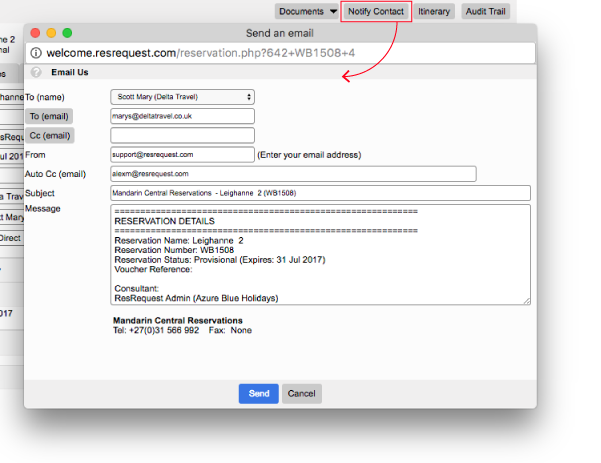
By clicking on this button, a pop-up will appear for you to send a plain text email. The reservation contact’s name and email address will be prepopulated on your email screen, but these details can be changed by simply selecting the contact name from the drop down list or typing in the required info. There are also search functions for the To and CC fields.
NOTE: Attachments cannot be added to plain text emails.
Email as PDF
All your reservation documents have the option of emailing your document as a pdf.
The email pop up will automatically populate the reservations contact name and email address and search functions are available to set the CC address. Attachments can be added to your email to provide further information. Pre-set email templates can be used to save time and these may be easily edited.
Tracking email communications
If an email is sent from the reservation, such as the reservation summary document, the Comms tab will reflect your email. Several details will be recorded showing whether your email was sent or not along with the date and time of email activity.
Auto CC
Automatically save a backup copy of all the emails sent from ResRequest by setting up an auto cc. ‘Email carbon copies’ can be set up in different ways:
- Globally – All emails will be cc’d to the supplied email account.
- Environment – All emails from a specified environment such as the Reservations server will be auto cc’d to the supplied email account.
- User – All emails from a specified user in your system will be auto cc’d to the supplied email account.
You can also decide which reservation document you would like the auto cc to be applied to; the Reservation summary, the Proforma document, the Invoice document or all three.
This is normally set up during implementation but if not, and you would like to set up an auto cc contact the ResRequest Support centre to assist you.
Email Templates
When sending through booking confirmations you generally end up writing the same sort of message – over and over again! Save some time by setting up email templates in ResRequest which you may select on the email popup and easily edit to personalise the generic message. For more on how to set up and use email templates, see the Email Templates section.
Attachments
Do you have information that you need to send to your agents or guests? Perhaps it’s a packing list, new specials or a map to your camp. You can add Word, PDF or image attachments to your reservation emails. Use this great tool to sell itineraries, include maps, brochures or other documents with your emails.
Watch the video tutorial below to see how this works.
Adding attachments to the system
Simply send any attachments that you would like to have available to [email protected] and our team will load this onto your ResRequest system.
For more on how to use and create attachments see the Attachments section.
Keep up to date with us
Menu
Visit our website
ResRequest Modules
- Business Intelligence
- Central Reservations
- Channel Management
- Customer Relationship Management
- Developer
- Email Series 2022
- Email Series 2023
- Financial Management
- Marketing tools
- Payment Gateways
- Point of sale
- Product
- Professional Services
- Property Management
- ResConnect
- ResInsite
- ResNova
- System Setup
- Technical Alerts
- Technical Tips
- Telephone Management
- Webinars Index


