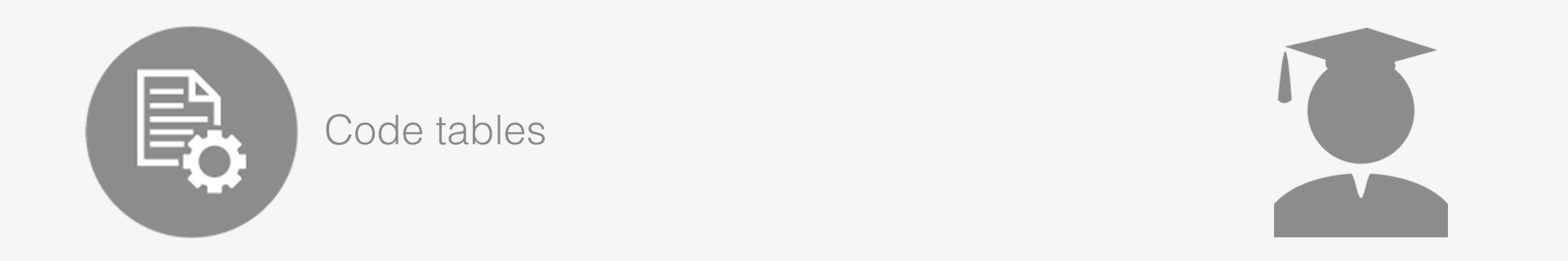
Rate type
A Rate Type is the naming convention used for your rates e.g. Rack (Direct bookings), STO 10% (Standard tour operator rate with a 10% discount off Rack rate). The Rate Type is the very first code table set up in the rates creation process, see our Rates module for an overview of this process.
Rate Types:
- Can be associated with specific Agents.
- Have a set currency (1 currency per Rate Type)
- Enable an effective way to break down your business for reporting purposes and differentiate between different kinds of bookings e.g. Educationals, Staff rates, Complimentary, Bookings with overrides.
In order to set up, edit or delete rate types, navigate through ResRequest to the Rate type screen: Admin > Setup > Code tables > Financials > Rate Type.
Create a Rate type
Decide on the naming convention and set the other details in the editing area at the top of the screen.
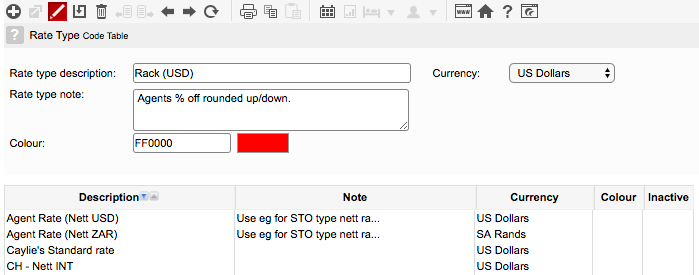
| Field | Description |
|---|---|
| Rate type description | Name of the rate type. |
| Rate type note | A free format note to describe the nature of the date NOTE: Agents can see the notes of the rate types allocated to them. |
| Currency | Select the currency in which the rate is defined from the dropdown. If the currency you would like to choose is not there, you can add it in the Currency code table. See how to do this in the Currency tutorial. |
| Colour | Set a colour which is associated with this rate type on various screens and reports and see at a glance that the correct rate type has been applied. |
Once you have updated the fields select ‘Save’ on the toolbar. This will add your newly created rate to the list below.
Edit a Rate type
WARNING: If you edit any fields of the Rate Type this change will automatically update for every rate in the system using this rate type. Existing bookings using this Rate Type will still apply the old settings but new bookings will apply the new settings. We strongly advise that you do not change the currency of an existing rate type, rather create a new Rate Type if a new currency is needed.
Delete a Rate type
If the Rate Type is already used in a rate setup it cannot be deleted and will instead be converted to inactive. The Rate Type will remain in the list but will be identified as inactive in the Inactive column. The Rate Type will still apply as usual to existing rates and bookings but won’t be available for any future bookings.
Keep up to date with us
Menu
Visit our website
ResRequest Modules
- Business Intelligence
- Central Reservations
- Channel Management
- Customer Relationship Management
- Developer
- Email Series 2022
- Email Series 2023
- Financial Management
- Marketing tools
- Payment Gateways
- Point of sale
- Product
- Professional Services
- Property Management
- ResConnect
- ResInsite
- ResNova
- System Setup
- Technical Alerts
- Technical Tips
- Telephone Management
- Webinars Index


