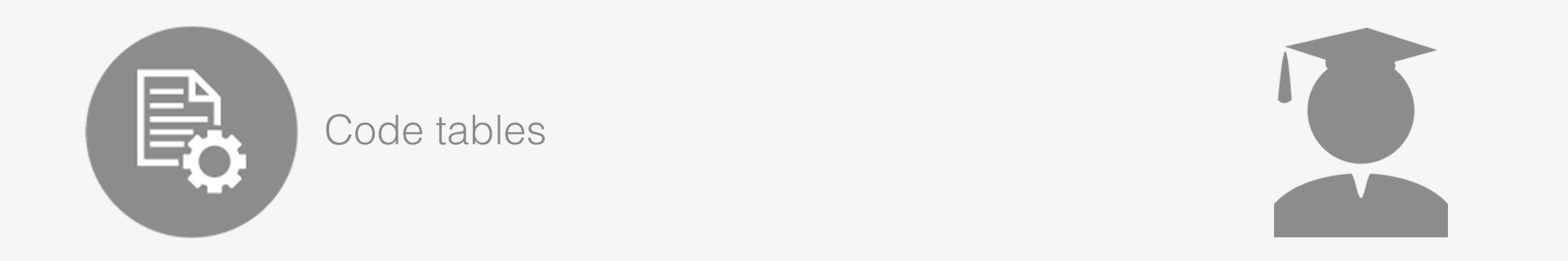
Rate group
A Rate Group defines a guest classification for which a rate may be defined e.g. Adult, Child 12 – 17, Child <12, Tour guide.
Create a Rate Group
To create, edit or delete a Rate Group, navigate through Admin > Setup > Code tables > Financials > Rate Group.
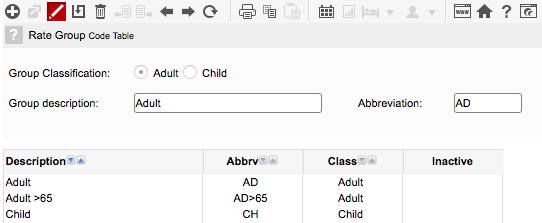
| Field | Description | Notes |
|---|---|---|
| Description | Name of the Rate Group. | There are certain Rate Groups which have to appear on your Code Table and on your Rate: Adult Child Unit However you can exclude them from a specific rate by setting their Sequence to 0 in the Component Split screen of the rates setup. |
| Abbrv (Abbreviation) | The abbreviation is used on various system screens and reports. | |
| Class (Classification) | Each Rate Group must be classified as either ‘Adult’ or ‘Child’. | System reports use this field when compiling statistics on adult and child occupancies. |
Editing Rate Groups
Any changes will automatically be applied to every rate in the system which uses this Rate group.
Deleting Rate Groups
If the Rate Group is used by a rate already, it can’t be deleted and will be changed to inactive. The Rate Group will remain in the list and just have a ‘x’ mark in the inactive column. Any existing rates using an inactive Rate Group will still apply the old settings but the Rate Group cannot be selected in any future rates.
Keep up to date with us
Menu
Visit our website
ResRequest Modules
- Business Intelligence
- Central Reservations
- Channel Management
- Customer Relationship Management
- Developer
- Email Series 2022
- Email Series 2023
- Financial Management
- Marketing tools
- Payment Gateways
- Point of sale
- Product
- Professional Services
- Property Management
- ResConnect
- ResInsite
- ResNova
- System Setup
- Technical Alerts
- Technical Tips
- Telephone Management
- Webinars Index


