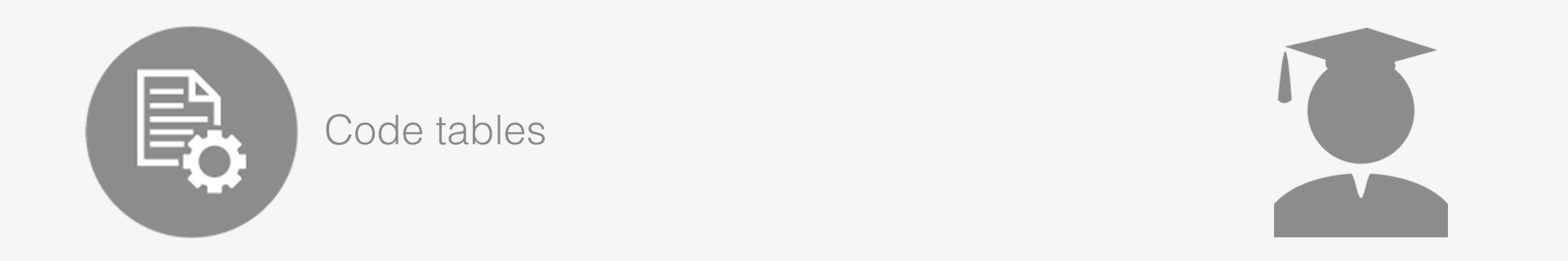
Payment plans
A Payment Plan defines the rules according to which the system works out when payments are due on a reservation. Each reservation is linked to a Payment Plan, which is inherited from the Agent on the booking. The default Payment Plan for the agent is specified on the Agent maintenance screen (found on the Contacts module).
A Payment Plan can contain any number of planned payments (date and amount), each of which is offset against a base date. For example, a plan may specify that a 30% payment is due within 7 days of booking and the remaining 70% is due 30 days before arrival. The planned payments must account for 100% of the amount due.
If a calculated payment date falls in the past, the system applies the current date (today).
A Payment Plan has a free format name. Each of the planned payments within the plan has the following fields.
| Field | Description |
|---|---|
| Base date | The date against which the offset is applied. This can be Reservation Date, Arrival Date or Departure Date. |
| Base date offset in days | The number of days from the Base Date that the payment is due. A positive number of days means after the base date, e.g. 30 after date of reservation. A negative number means before the base date, e.g. -30 before departure date. |
| Final date | This is used in the case of a customer who only pays accounts on a specific day of the month, e.g. the 25th. In this case, you select ‘Day of the month’ and you will need to populate the following field, ‘Final date offset in days’. |
| Final date offset in days | This only applies if ‘Final date’ is set to ‘Day of month’. A positive number entered here represents the day of the month on which the payment must fall due, e.g. 25. The payment date calculated according to the base offset will be pushed out to fall on the next occurrence of the ‘Final date’. For example, if Final Date = 25 and the initially calculated payment date is 23 Sep, then the payment due date will be amended to 25 Sep. If the initially calculated date is 26 Sep, the due date will be amended to 25 Oct. A negative number entered here represents a deduction of days from the last day of the month. For example, if Final Date = ‘-2’ and the initially calculated due date falls on any day in Sep, the date will be amended to 28 Sep (being 30 – 2). A Final date of 0 will cause the due date to be amended to the last day of the month, e.g. 28 Feb, 31 July or 30 Sep. |
| Agent Override | This only applies if Final date = ‘Day of the month’. If Agent Override = ‘Yes’, the value for ‘Final date offset in days’ is taken from the Agent pop-up from the Contacts screen, instead of from the field described above. |
| Amount | If you select ‘Percentage’, the next field will require you to enter the percentage of the total charge due in this payment. If you select ‘Fixed’, the next field will require you to enter the absolute amount, e.g. 500, that will be due in this payment. Note that the amount does not specify a currency, so this option should not be used in situations where the affected reservations may be of different currencies. |
| Fixed amount | Enter an amount or a percentage, depending on the selection of Percentage / Fixed in the previous field. In the event that the defined payments are a combination of ‘Fixed’ and ‘Percentage’, the percentages are calculated on the balance of the total amount due – fixed payments. In the event that the percentages do not total 100%, the latest percentage payment amount will be automatically incremented to include the unspecified balance. |
Editing a Payment Plan
The changes you have made will take effect whenever the payment applied in the future. This may be when the payment plan is updated / recalculated on an existing reservation that is subject to that plan. Alternatively, it may be when the plan is applied to a new reservation.
Deleting a Payment Plan
If the Payment Plan has not been used it will be permanently deleted. If it has already been used, it will remain in the list but will be marked as inactive. Inactive items will no longer be available for selection on any future bookings but will still apply on records where they are already used. If you update the payment plan on a reservation that is linked to a deleted payment plan the payment plan recalculation will occur. However, you will no longer be able to link that plan to reservations or agents where it is not already applied.
The system identifies a deleted plan with a prefix of ‘*’.
Keep up to date with us
Menu
Visit our website
ResRequest Modules
- Business Intelligence
- Central Reservations
- Channel Management
- Customer Relationship Management
- Developer
- Email Series 2022
- Email Series 2023
- Financial Management
- Marketing tools
- Payment Gateways
- Point of sale
- Product
- Professional Services
- Property Management
- ResConnect
- ResInsite
- ResNova
- System Setup
- Technical Alerts
- Technical Tips
- Telephone Management
- Webinars Index


