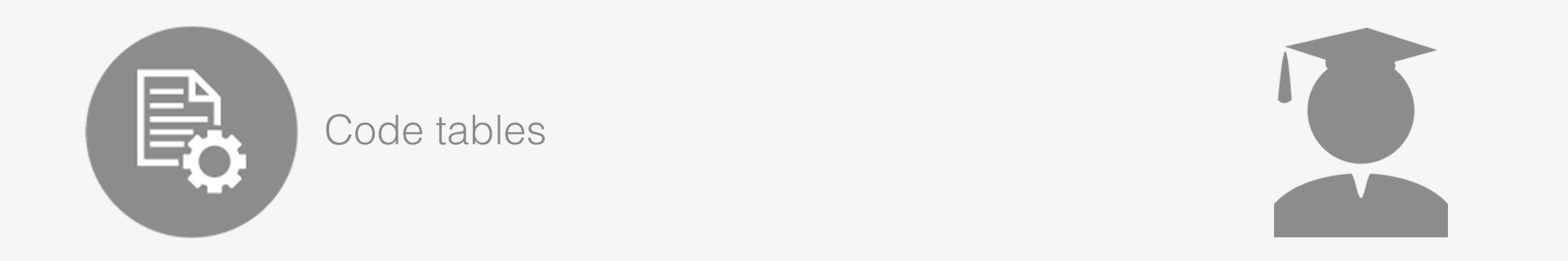
Extras Category
Setting up your Extra Categories is the first step to using Extras. Creating different categories into which you can group individual extras makes it easier to search for and add extras on reservations, e.g. group all road transfer and flight extras in a Category called Travel and group all lodge activities in a Category called Activities. More benefits of good Extra categorisation is in reporting where you can group by Extra Category, so well categorised extras will result in more accurate reporting. Additionally, if you choose to activate the Financial interface, you can map by Category which is much quicker than mapping individual Extras.
To create, edit or delete Extra Categories, navigate through Admin > Setup > Code Tables > Financials > Extras Category.
Watch our video tutorial for an overview on how to set up an Extra Category.
Set up an Extra Category code table
- Set the name of your Extra Category e.g. Transfer.
- Set an abbreviation.
- Set a ‘Type’ to classify the Category. Category options are Accommodation, Activity, Travel and General (these options may not be customised). In some cases, additional fields are associated with a category:
| Category type | Additional fields |
|---|---|
| Accommodation | Nights, adults, children |
| Activity | None |
| General | None |
| Travel | ETD (Estimated time of departure) ETA (Estimated time of arrival) |
- Include a Note (optional). This note does not appear on reservation documents and simply serves as a guide for the administrator as to the nature of the category.
- Set a colour (optional) to make this Category easily identifiable on reports.
- Select the Save icon in the toolbar and the Category will be added to the list below.
Editing an Extra Category code table
The system will not allow you to change the Type because that could result in the loss of custom data on existing reservation extras. Changes to the other fields will reflect on reservations where the extra category has already been applied.
Deleting an Extra Category code table
If the Extra Category has not been used it will be permanently deleted. If the Extra Category has already been used, it will remain in the list but will be marked as inactive. Inactive items will no longer be available for selection on any future bookings but will still apply on records where it is already used. You are able to report on inactive Extra Categories.
Keep up to date with us
Menu
Visit our website
ResRequest Modules
- Business Intelligence
- Central Reservations
- Channel Management
- Customer Relationship Management
- Developer
- Email Series 2022
- Email Series 2023
- Financial Management
- Marketing tools
- Payment Gateways
- Point of sale
- Product
- Professional Services
- Property Management
- ResConnect
- ResInsite
- ResNova
- System Setup
- Technical Alerts
- Technical Tips
- Telephone Management
- Webinars Index


