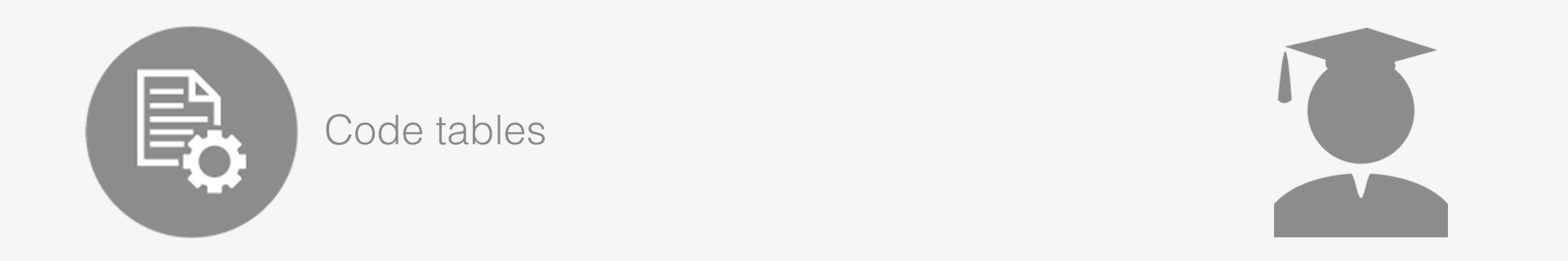
Daily exchange rates
This table records the rate of exchange between two currencies. A daily rate can be recorded. However, the system offers options to allow the most recently recorded rate to be used, which may be at any date in the past. You can also set an option for this exchange rate table to be updated automatically when a rate is entered in a transaction, e.g. when converting a USD charge to a ZAR amount on a folio. These options are set on the Defaults > Financials screen.
To create, edit or delete the Daily exchange rate, navigate through Admin > Setup > Code Tables > Financials > Daily Exchange.
Creating a Daily exchange rate
Set the date or leave it as today’s date (default date) and enter the details in the fields at the top.
| Field | Description |
|---|---|
| Date | Set the date for which you want the daily exchange rate to be active. The date will always default to todays date. |
| Currency from | The currency to be converted from. Records displayed here are linked to the Currency code table. |
| To Currency | The currency to be converted to. Records displayed here are linked to the Currency code table. |
| Exchange rate applied | The conversion to be applied. Only numeric values can be captured here (4 decimal places are allowed). |
- The ‘Environment’ column records the Environment from which the Daily exchange rate was created e.g. if you are logged in on the ResRequest web environment, the environment will reflect Web (WB).
- Select ‘Save’ from the toolbar to save your Daily exchange rate and it will appear in the list below.
Editing a Daily exchange rate
Changes to an exchange rate will only be applied to transactions that are processed in the future. Any existing transactions that have already applied the previous rate will be unaffected.
Deleting a Daily exchange rate
Deletion of an exchange rate has no effect on transactions that have already been processed for that day.
Keep up to date with us
Menu
Visit our website
ResRequest Modules
- Business Intelligence
- Central Reservations
- Channel Management
- Customer Relationship Management
- Developer
- Email Series 2022
- Email Series 2023
- Financial Management
- Marketing tools
- Payment Gateways
- Point of sale
- Product
- Professional Services
- Property Management
- ResConnect
- ResInsite
- ResNova
- System Setup
- Technical Alerts
- Technical Tips
- Telephone Management
- Webinars Index


