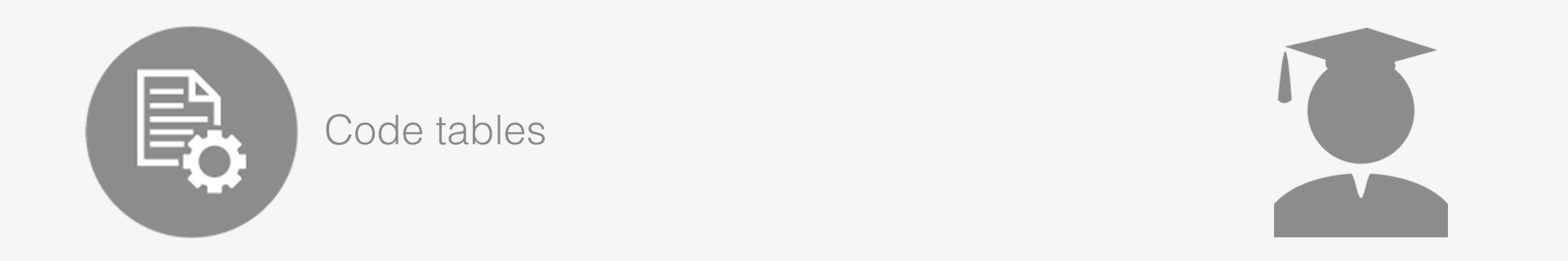Standard notes
Standard notes are a list of predefined reservation notes and internal memos that are available to internal users. Adding Standard notes from the wizard or the Reservation > Notes tab will add ‘Notes’ to the Reservation Notes field and internal memos to the Internal Memos field. Once these notes have been added, they can be customised by the system user.
To add, edit or delete Standard notes, navigate to Admin > Setup > Code tables > Other > Standard notes.
Creating Standard notes
- Enter Standard note information in fields at the top of the screen.
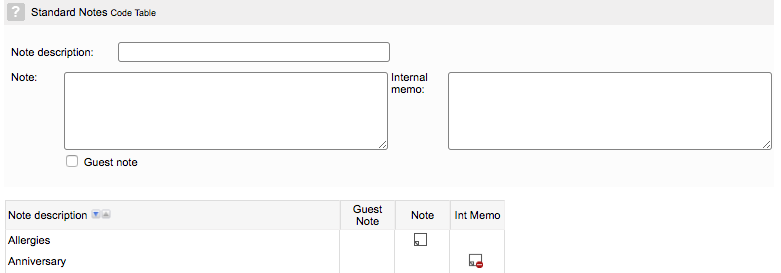
| Field | Description | Notes |
| Note description | Add a brief description of the note. | e.g. Allergies. |
| Note | A free-format note which can be added to the reservation notes (Notes tab). | This will appear on the Reservation under the Notes tab. |
| Internal memo | A free-format note which can be added to the reservation notes (Notes tab). | If added to a reservation, this will appear on the Internal memo area of the Notes tab of a reservation It may also appear on the operations charts depending on report filter options. |
| Guest note | Redundant feature |
Editing Standard notes
An edit to the Standard note will not automatically update wherever it has been used in the system, the note would need to be re-added to a reservation. Any future use of the standard note would apply the new version.
Deleting a Standard notes
If the Standard note is already used deleting the Standard note will not delete it from the reservations that it has been linked to, but the standard note will be deleted going forward instead of being made inactive like other code tables.
Keep up to date with us
Menu
Visit our website
ResRequest Modules
- Business Intelligence
- Central Reservations
- Channel Management
- Customer Relationship Management
- Developer
- Email Series 2022
- Email Series 2023
- Financial Management
- Marketing tools
- Payment Gateways
- Point of sale
- Product
- Professional Services
- Property Management
- ResConnect
- ResInsite
- ResNova
- System Setup
- Technical Alerts
- Technical Tips
- Telephone Management
- Webinars Index