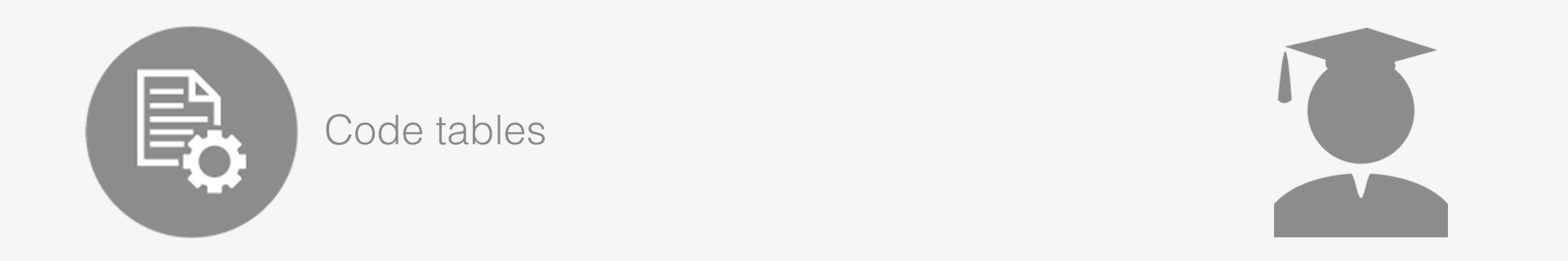POS
A Point of Sales (POS) system can help you to manage your onsite sales and stock flow. If you choose to use the POS and ResRequest interface, it may be activated in ResRequest on the Point of Sales Code Table screen.
You will need to sign up with a POS system that ResRequest interfaces to – read the Point of Sales module to see what options are available and how to use a POS interface. After signing up, you will need to establish how many revenue centres you’re going to have and add Extras in ResRequest correlating with each revenue centre.
Extras Code Table to add the Extras. We advise that you add an Extra relevant to the sales area, e.g. Bar, under a relevant Extra Category, e.g. Mara Lodge extras.
Our Technical team will also need to assist in activating the interface.
Create a POS Code Table
To set up a POS interface, navigate to Admin > Setup > Code Tables > Integration > POS.
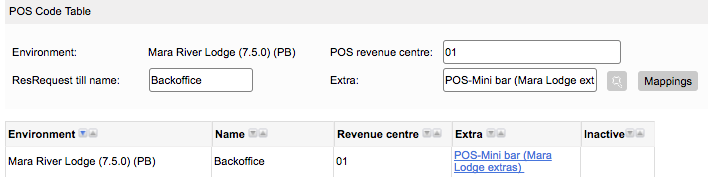
| Field | Description |
|---|---|
| Environment | This is hardcoded to the environment you are logged into when adding the POS code table. |
| ResRequest till name | Enter a till name relevant to the till you will interface to. |
| POS revenue centre | Record the revenue centre number from the POS system here. |
| Extra | Map to the relevant Extra. You should have already added this Extra in the system, if not, see the Extras code table for more information. |
- Select ‘Save’ in the toolbar and the POS code table will appear in the table below.
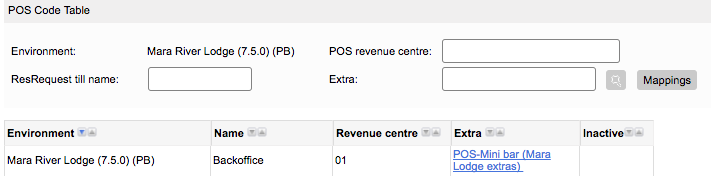
Editing
Editing the account is possible and the new settings will apply.
NOTE: The ‘POS revenue centre’ number is specific to the POS machine you are interfacing to so editing this number will break the connection between the two systems.
Deleting
If the POS Code Table has already been used it will not be deleted but marked as inactive with an ‘x’ in the ‘Inactive’ column.
Keep up to date with us
Menu
Visit our website
ResRequest Modules
- Business Intelligence
- Central Reservations
- Channel Management
- Customer Relationship Management
- Developer
- Email Series 2022
- Email Series 2023
- Financial Management
- Marketing tools
- Payment Gateways
- Point of sale
- Product
- Professional Services
- Property Management
- ResConnect
- ResInsite
- ResNova
- System Setup
- Technical Alerts
- Technical Tips
- Telephone Management
- Webinars Index