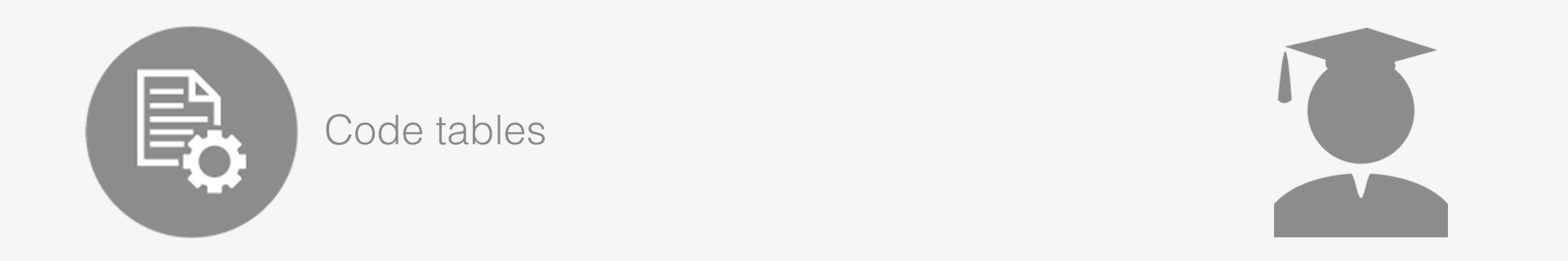Currency
Currency codes are applied to charges and receipts. For example, you may have a USD rate and an EUR rate. Similarly, you may take receipts in either currency. The currencies created here will be available for selection wherever a currency may be applied e.g. in your Rate or Extra setup.
To create, edit or delete a Currency, navigate through Admin > Setup > Code Tables > Financials > Currency.
Creating a Currency
- Enter the currency details in the fields at the top.
| Field | Description |
|---|---|
| Currency name | A free-format field indicating the name of a currency. |
| Symbol | A symbol is usually one to three letters that is allocated to a currency as an abbreviation (e.g. US Dollars = USD). The symbol is displayed alongside totals, for example on proforma invoices and quotations. |
- Select ‘Save’ from the toolbar to save your new currency and it will appear in the list below.
Editing a Currency
Once you have made an edit, your changes will automatically show wherever the currency is referenced so be very wary of changing currencies.
Deleting a Currency
If the Currency has already been used, it will remain in the list but will be marked as inactive. Inactive items will no longer be available for selection on any future payments but will still apply on records where they are already used.
Keep up to date with us
Menu
Visit our website
ResRequest Modules
- Business Intelligence
- Central Reservations
- Channel Management
- Customer Relationship Management
- Developer
- Email Series 2022
- Email Series 2023
- Financial Management
- Marketing tools
- Payment Gateways
- Point of sale
- Product
- Professional Services
- Property Management
- ResConnect
- ResInsite
- ResNova
- System Setup
- Technical Alerts
- Technical Tips
- Telephone Management
- Webinars Index