
Weekly reports
There are a number of useful reports that you can pull weekly to help with lodge management planning and logistics. The most common reports include:
Extra Custom report
Typically a reservation comprises of Accommodation and Extras. The Extras Custom report will allow you to extract and analyse the Extras. Depending on how your reservations team captures data, reporting on Extras can be useful to track:
- Lodge activities
- Travel and transfers
- Onsite lodge sales, e.g. curio, bar.
To use the report navigate to Reports > Extras > Extras Custom.
Filters
- Date range, e.g. only report on the week’s activities.
The date refers to the service date of the extra. When adding an extra, the service date always defaults to the arrival date of the reservation although this may be edited. - Reservation status filter, e.g. only report on Confirmed reservations.
- Property filter, i.e. make your different reports property specific.
- Category / Extra, e.g. either select a Extra Category, like ‘Activities’, or select specific Extras to report on, like ‘Peninsula Tour’.
The more specific Extras filter may be used for relevant staff or external service providers operating specific activities. - Service by filter, i.e. if you are pulling a report for a specific service provider select their contact record here.
- Reference
The blank text field is available for reference numbers. For a permanent reference number, add this to the extra in the code tables or for voucher numbers etc add this to the extra from the reservation or rooming calendar. This filter makes searching for a specific reference related extra simple by using our search wildcard function *. - Column setup, i.e. select the output criteria you would like to include in the report. Things like the reservation name and number, guest names, Extras, dates and times would generally be useful to include.
Operations Chart
Of all the reports in the system this is by far the most customisable and useful for Lodges. This report may be customised to help the lodge with:
- Logistics and transfers
- Housekeeping
- Kitchen team and catering
- Payments
See the payment status of your bookings and identify which ones are fully paid. - Staff management
Filters
- Set the standard filters such as: Date range, Property, Reservation Status, Extras Category or report of specific Extras, Rate Type and Optional Requests (e.g. room configurations set up at optional components).
- Auto-allocate rooms
Select this option to help with rooming your guests.
Note: This does not not actually room bookings but just shows rooming options. You will still need to room guests on the Rooming calendar or Rooming tab. - Report sections
The Ops chart can be set to display in a chart or notes format, or both.- Accommodation chart: Chart content display
Use the orientation and grouping settings to change the layout of the chart display.
Use the Report builder to set what data is displayed in the chart. - Notes: Notes display
Use the options under Notes display to change the layout of the notes display.
Under ‘Select Note type’, set what data is displayed in the chart.
- Accommodation chart: Chart content display
Legend and colours
Include the legend and colour settings to easily identify different bookings as well as their payment and booking status.
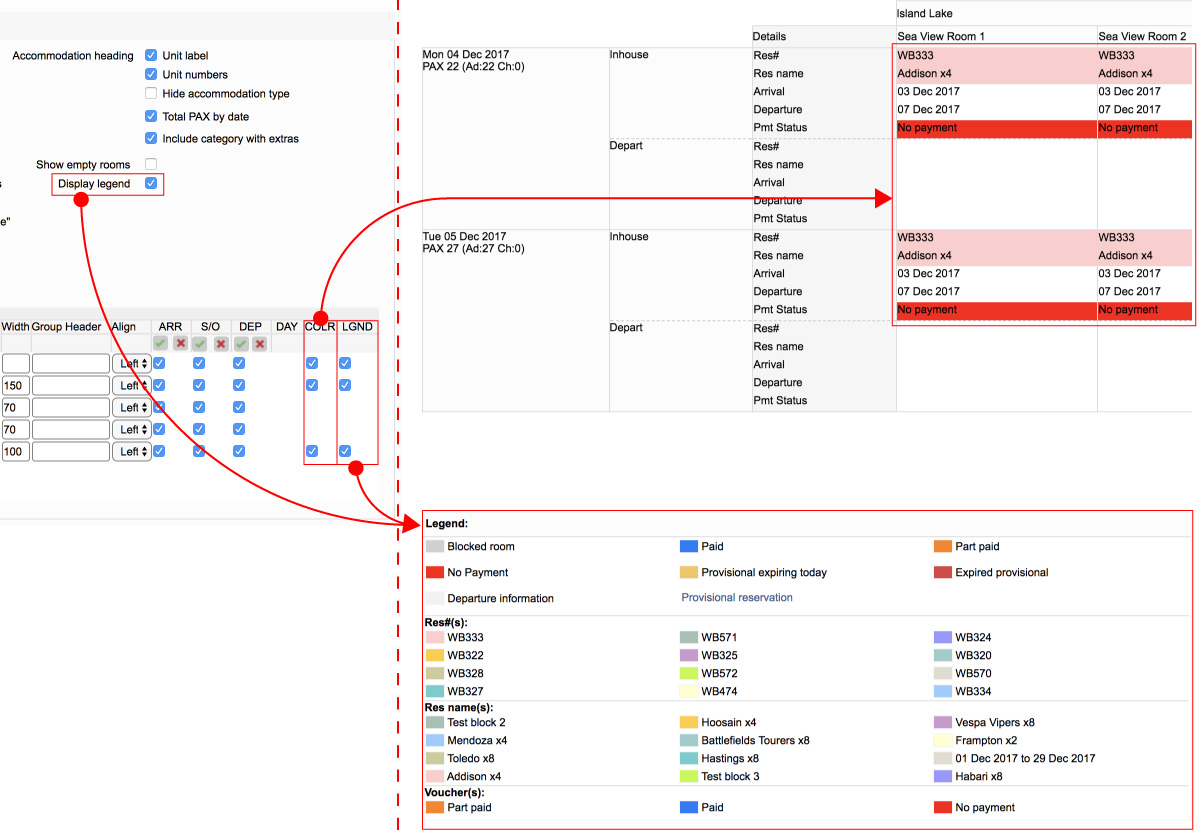
Departure folios report
The column header row of the Rooming Calendar contains a ‘Reports’ drop-down icon for each day. This report can be run every morning by the front of house staff as it lists all reservations due to check out on that day. It includes details such as:
- All the folios of each reservation checking out that day are listed.
- A financial summary is shown including Total nett, Total paid and Total outstanding.
- Outstanding amounts are shown in red.
For each folio you can open the PDF or Proforma invoice, record a payment or invoice the folio directly from here.
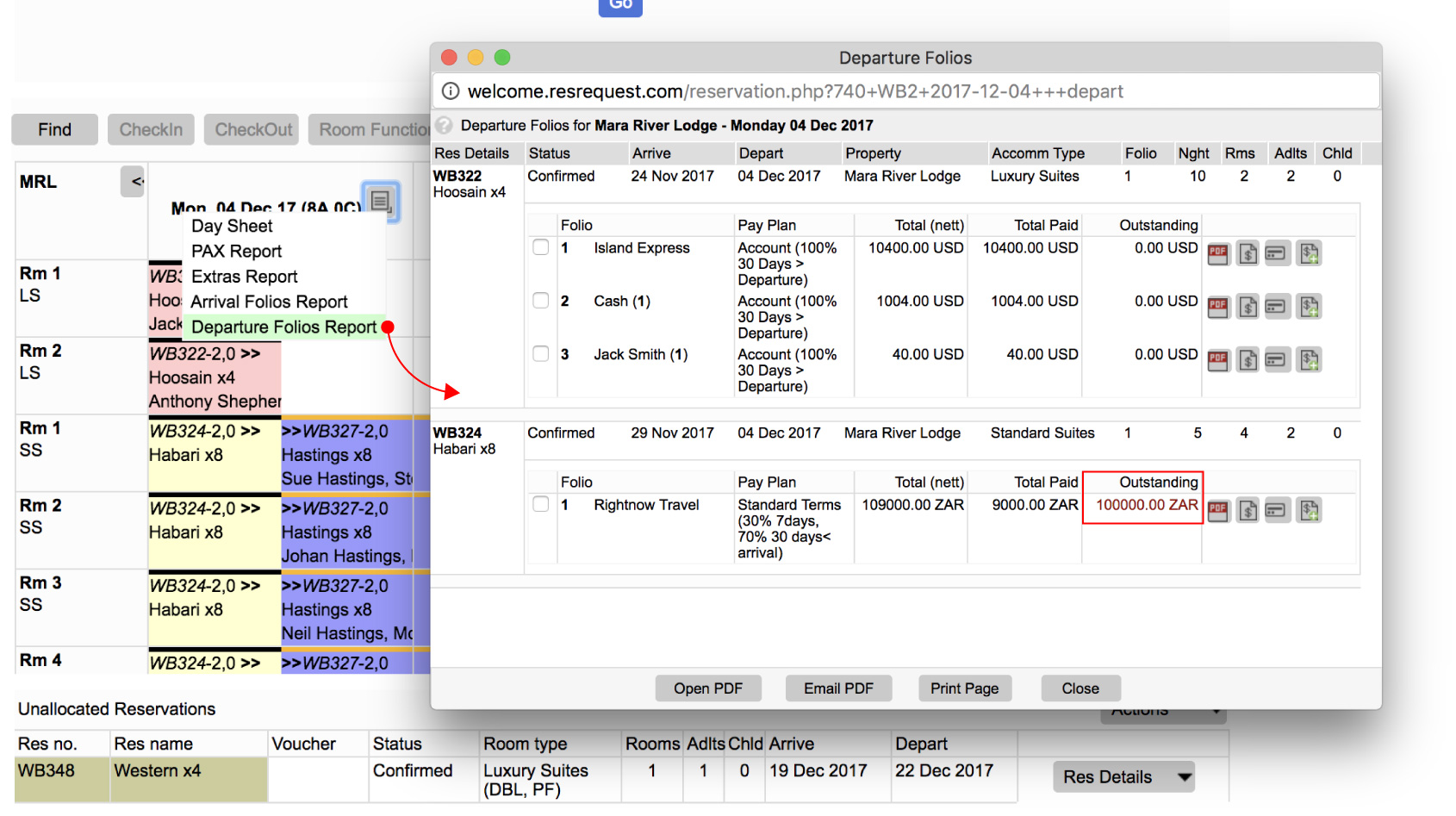
Keep up to date with us
Menu
Visit our website
ResRequest Modules
- Business Intelligence
- Central Reservations
- Channel Management
- Customer Relationship Management
- Developer
- Email Series 2022
- Email Series 2023
- Financial Management
- Marketing tools
- Payment Gateways
- Point of sale
- Product
- Professional Services
- Property Management
- ResConnect
- ResInsite
- ResNova
- System Setup
- Technical Alerts
- Technical Tips
- Telephone Management
- Webinars Index


