
Activity planning
Book and plan activities for your guests so they can enjoy a seamless stay with you. From a logistics perspective you need to track your internal activities such as; game drives, picnic lunches, boat trips, etc so that you may allocate guests to specific vehicles and guides and plan accordingly. You may also need to organise third party activities that may need to be booked and paid for in advance. Capturing this data enables you to report on activities for financials and logistics.
How to keep track of activities
The best way to keep track of activities is by setting them up as Extras. See the Extras section to gain a better understanding of Extras. Extras may be booked during the booking process by public or internal users, or may be booked at the lodge at reservation level (see the Central Reservations Extras tutorial) or on the Rooming Calendar. Easily report on these Extras using the Extras Custom report.
When creating Extras for activities, consider whether these are for either:
- Internal activities, i.e. offered by your own lodge.
- External activities, i.e. an external service provider.
The setup of the Extras Categories and Extras will differ depending on what type of activities you’re offering.
Add Extras from the Rooming Calendar
Adding activity Extras as the lodge is generally done from the Rooming Calendar as this is your base screen for front of house operations.
See how to add Extras from the Rooming Calendar in the Sales tutorial.
Extras Quick Entry
Add an activity Extra to reservations using the Extras Quick Entry Function, e.g. for a guest booking a Balloon ride at the lodge. The benefit of using this method is that, once booked, the Extra charge is presented on a ‘chit slip’ form which may be printed and signed by the guest.
See how to add Extras using the Extras Quick Entry in the Sales tutorial.
Tracking activities at the lodge
The easiest way to keep track of activities is be using the Extras Custom report. It enables you to pull a detailed report on the day to day logistics of managing your activities. This report allows you to extract and analyse the activity extras so that your staff are operationally secure with organising and maintaining services in your camp. The Extras Custom report may be customised to suit your requirements, and may be refined to only include specific activities.
See the Weekly reports tutorial for more details on how to use the Extras Custom report.
Easily use this report to consolidate information like the service date and guest quantity as well as any notes that are applicable.
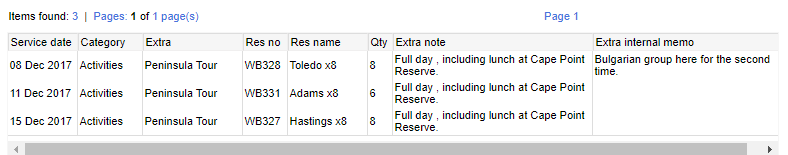
Allocate Extras to guest’s rooms
When the Extra is added it may be allocated to a room and a guest. When reporting using the Extras Custom report, the guest names and rooms may be included in the report output.
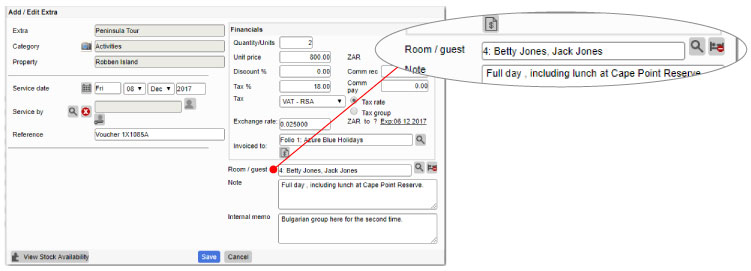
Reporting on these specifics can help the front of house staff conveniently notify guests of their activity times or leave relevant information in their rooms.
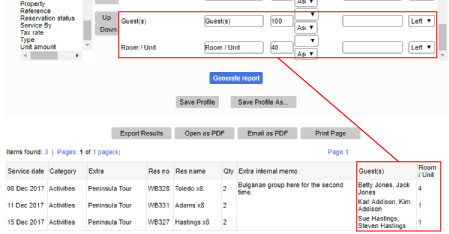
Keep up to date with us
Menu
Visit our website
ResRequest Modules
- Business Intelligence
- Central Reservations
- Channel Management
- Customer Relationship Management
- Developer
- Email Series 2022
- Email Series 2023
- Financial Management
- Marketing tools
- Payment Gateways
- Point of sale
- Product
- Professional Services
- Property Management
- ResConnect
- ResInsite
- ResNova
- System Setup
- Technical Alerts
- Technical Tips
- Telephone Management
- Webinars Index


