
Version 6.7.0
Create your Rates with ease
Version 6.7.9
Posted on 28 Aug 2015
We’ve added new functionality to the rates module to make working with rates that much easier! Take a look at what we’ve added…
On the Rate period filter, we’ve added a button: ‘Show Past Periods’ / ‘Hide past periods’. This means that rates from past dates will be hidden by default and you have the option to show old rates by toggling the button. So for those of you with hundreds of rates – it’s just getting easier to manage them.
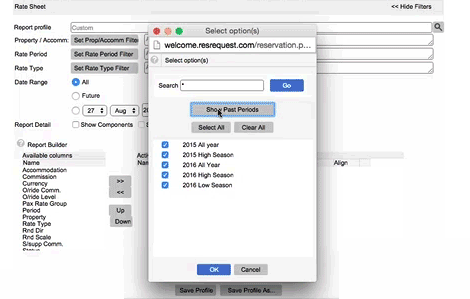
On the Rate type filter we’ve added a similar button: ‘Show inactive rates’ / ‘Hide inactive rates’. This enhancement hides the inactive rates by default while giving you the option to show inactive rates by toggling the button.
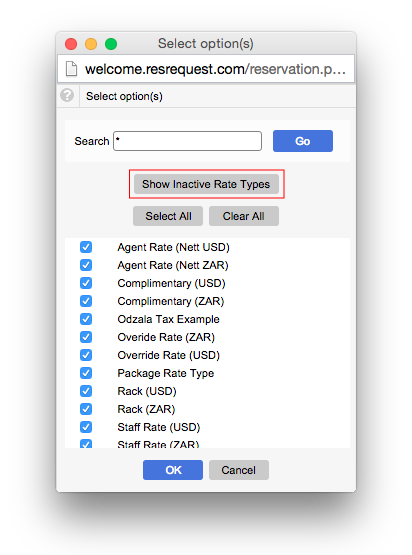
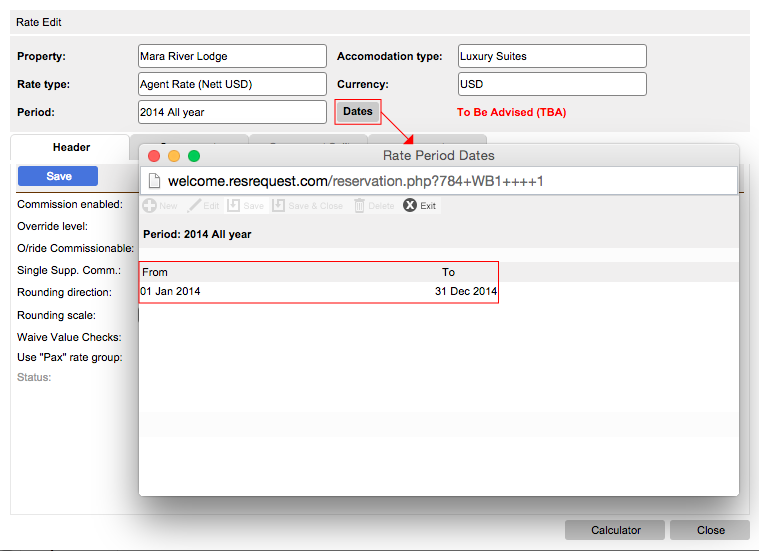
In the Rate edit screen, you can now select the rate period dates to see the exact date range of the rate period.
In the Amounts tab of the Rates edit screen you can now apply the value of ‘none’ to the quantities. Just type ‘=none’ into the formula box and apply it to a Rate group.
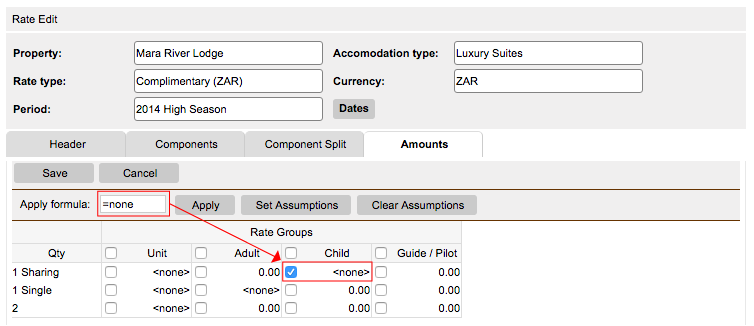
We hope you enjoy these added features and they will make your life easier when working with rates in future.
Keep up to date with us
Menu
Visit our website
ResRequest Modules
- Business Intelligence
- Central Reservations
- Channel Management
- Customer Relationship Management
- Developer
- Email Series 2022
- Email Series 2023
- Financial Management
- Marketing tools
- Payment Gateways
- Point of sale
- Product
- Professional Services
- Property Management
- ResConnect
- ResInsite
- ResNova
- System Setup
- Technical Alerts
- Technical Tips
- Telephone Management
- Webinars Index


