
Important things to know about your Property server
There are a number of important things to know about your property server, such as: what you get with a property server, functions and restrictions specific to property servers and how to work with multiple environments that include a property server. Before you start working with a property server you need to have a good understanding of how it fits into your overall ResRequest setup. Please see our ResRequest architecture tutorial before reading further.
What you get with a property server
- An offline system which is always available, i.e. not subject to internet connection down time.
- Limited system access for lodge users, e.g. with a property server it is technically impossible for a lodge user to post a charge to the reservations office / agent folio.
- Financial reports differentiate transactions created on different environments.
- You can interface to other products, such as Point of Sale or Telephone management systems.
Property server specific functions
Property users can use the ResRequest web server to perform property management functions; however, some functions are only available on a property offline server. Functions limited to offline servers include:
- Check in / out
These functions are required for POS and Telephone interfaces to automatically post charges to room accounts. - Charging guests
Automatic allocation of charges to guest folios may be done through their room number.
Restrictions on a property server
When working off a property server there are certain system restrictions which are designed to avoid conflicts between your reservations office and your property.
Users on a property server will not have access to the following core system areas:
- Cannot access Rates.
- Cannot access User access.
- Cannot access the Defaults screen.
- Cannot access the Environment setup screen.
- Cannot edit a different environment’s information that is linked to financials.
- Cannot edit / delete Code tables that are not owned by the Property server, i.e. created in another Environment (similarly, Code tables created on the Property server may not be edited / deleted by users in another Environment).
Users on a property server will have access to the following core system areas where they can:
- Add financial information to a different environment, e.g. payments can be added to bookings created on a Reservations office environment.
- Add an itinerary to a booking. Note:The itinerary will be added to a folio owned by your specific Property environment.
- Edit rooming and non-financial information (except information on the reservation details tab e.g. Reservation name, agent, originator etc).
- Edit nationality and notes (provided the correct setting is applied in the Defaults, Under Admin > Setup > Defaults > System Administration > Allow reservation notes to be edited at all environments: Yes)
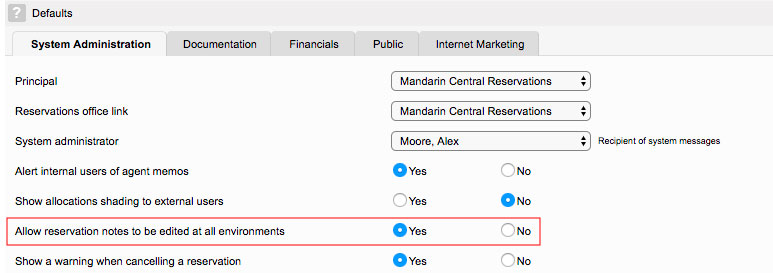
Cost
A Property server needs to be installed on a computer offline. Any additional offline servers that you add to your ResRequest system setup does incur a small fee. This is subject to specific system setup. Contact our Support centre for more information about what this means for you.
Working with information from other environments
It is important to know the differences between the different ResRequest environments: Property and Reservations office environments, and to understand how they share data and what restrictions apply to the different environments. Please see our Working in different environments tutorial which covers how to work and track changes made on different environments.
Keep up to date with us
Menu
Visit our website
ResRequest Modules
- Business Intelligence
- Central Reservations
- Channel Management
- Customer Relationship Management
- Developer
- Email Series 2022
- Email Series 2023
- Financial Management
- Marketing tools
- Payment Gateways
- Point of sale
- Product
- Professional Services
- Property Management
- ResConnect
- ResInsite
- ResNova
- System Setup
- Technical Alerts
- Technical Tips
- Telephone Management
- Webinars Index


