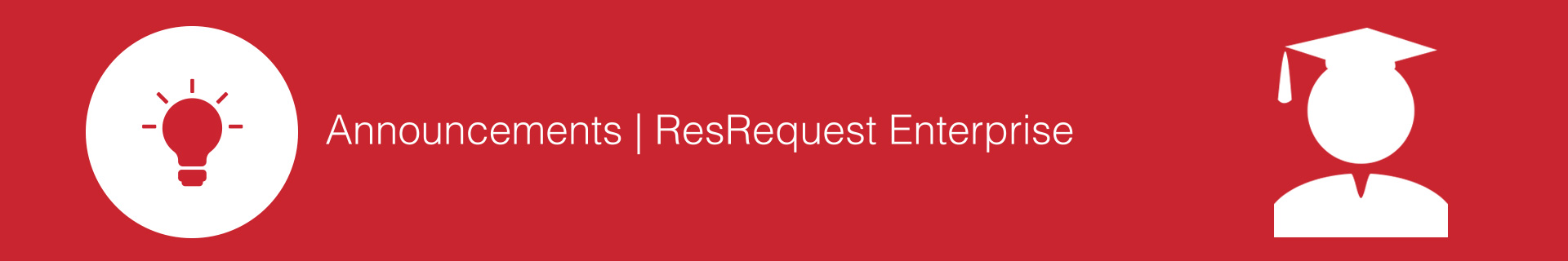Version 7.2.0
Auto scroll during booking
Version 7.2.12
Posted on 14 Aug 2017
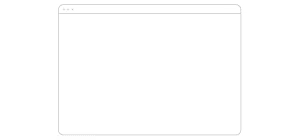
If you offer public bookings on your ResRequest booking page, we have added an automatic scroll after creating an itinerary so your customers may easily move onto step 2 of the booking process.
If you have a really long availability calendar this will be really useful for first time bookers and if you don’t, the scroll won’t affect your customers at all.
Statutory fields
Version 7.2.0
Posted on 14 Aug 2017
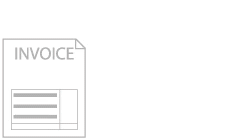
We realise that regulations governing the display of statutory information on financial documents vary between countries and sometimes even within a country. The variation can be both in the number of statutory fields required and in their naming.
The statutory details also have to be presented for both the invoicing unit issuing the document and for the customer to whom the document is addressed.
We have added 3 statutory fields at both invoicing unit level and contact level, with customisable labels.
Record the invoicing unit statutory field numbers and labels on the Business structure editing screen and record the the contact statutory field number on the Contact screen for customers. These will then reflect on your Reservations and Financial documents, your Business structure reports and your Extras Quick Entry transaction confirmation screen.
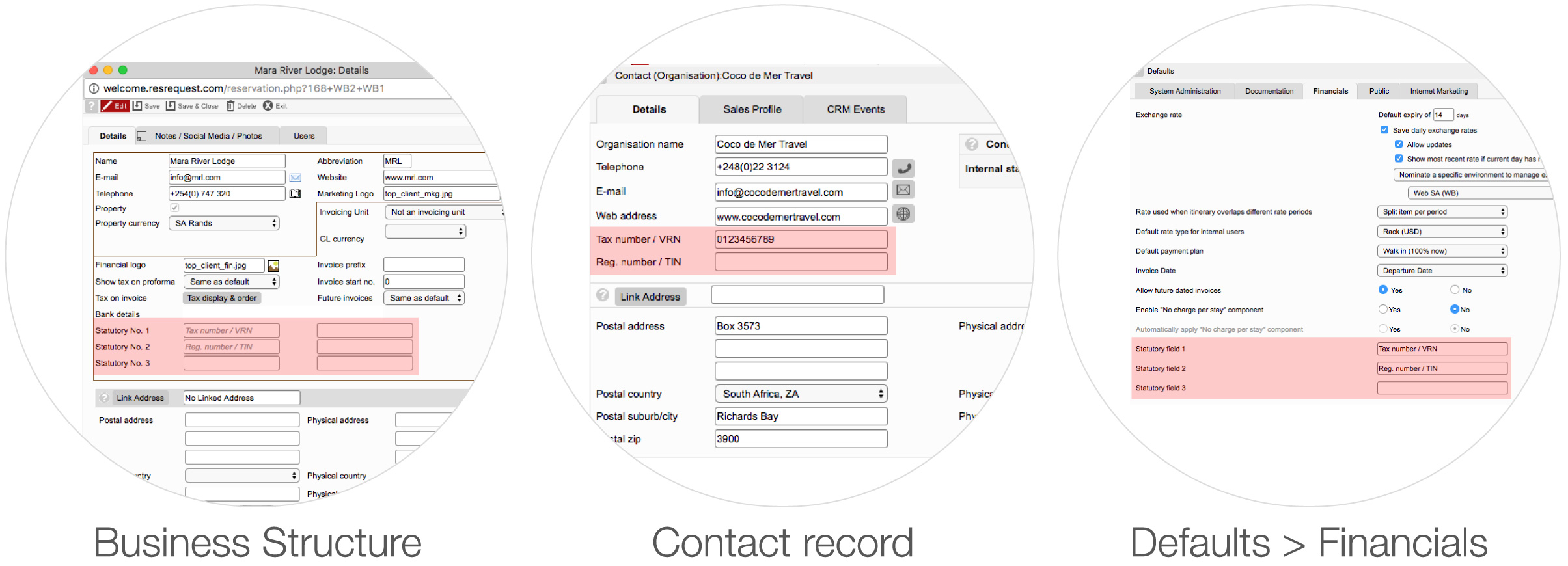
For a better understanding of how to edit and use these fields, watch our quick video tutorial on New Statutory fields in ResRequest.
Replace a contact enhancements
Version 6.18.3 & 7.2.0
Posted on 11 July 2017
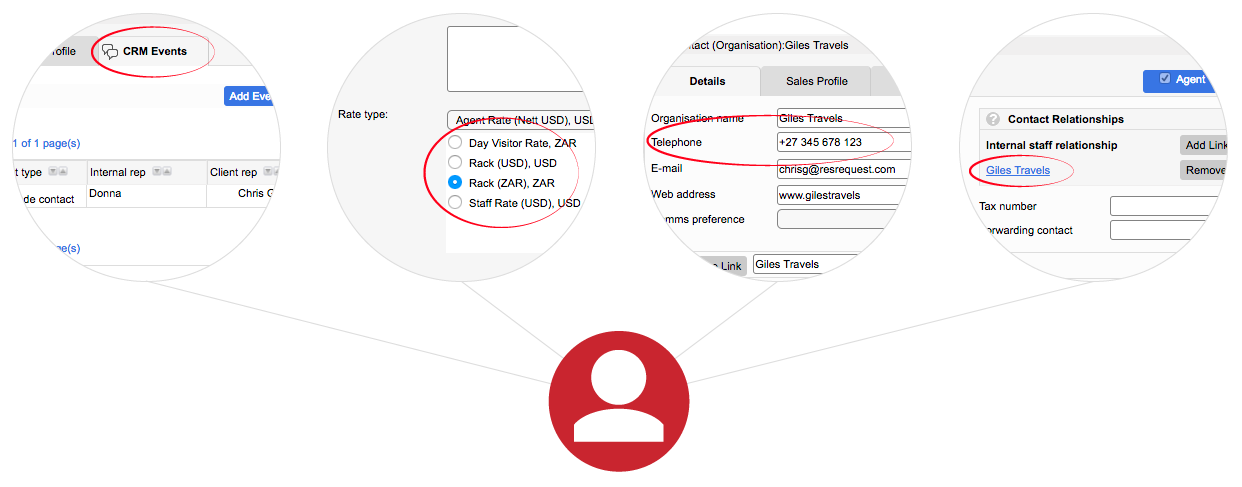
Since you all loved the replace contact functionality so much we’ve added more enhancements to improve this great feature. Now, instead of just transferring the booking links, additional information will move from the from (replaced) contact to the to (remaining) contact.
-
CRM Events
The events of the from contact will merge with the events of the to contact. Duplicates can be deleted manually. -
Agent rate types
Any rates unique to Agent contacts will be moved from the from contact to the to contact but the default rate will remain to that of the to contact. -
Phone numbers
Non-duplicate numbers will be copied across but the default will be set to that of the to contact. -
Linked contacts
Any unique linked contacts will be copied across to the to contact.
We hope you enjoy these new enhancements and this encourages you to clean out your contact lists and remove any duplicate contacts.
Keep up to date with us
Menu
Visit our website
ResRequest Modules
- Business Intelligence
- Central Reservations
- Channel Management
- Customer Relationship Management
- Developer
- Email Series 2022
- Email Series 2023
- Financial Management
- Marketing tools
- Payment Gateways
- Point of sale
- Product
- Professional Services
- Property Management
- ResConnect
- ResInsite
- ResNova
- System Setup
- Technical Alerts
- Technical Tips
- Telephone Management
- Webinars Index