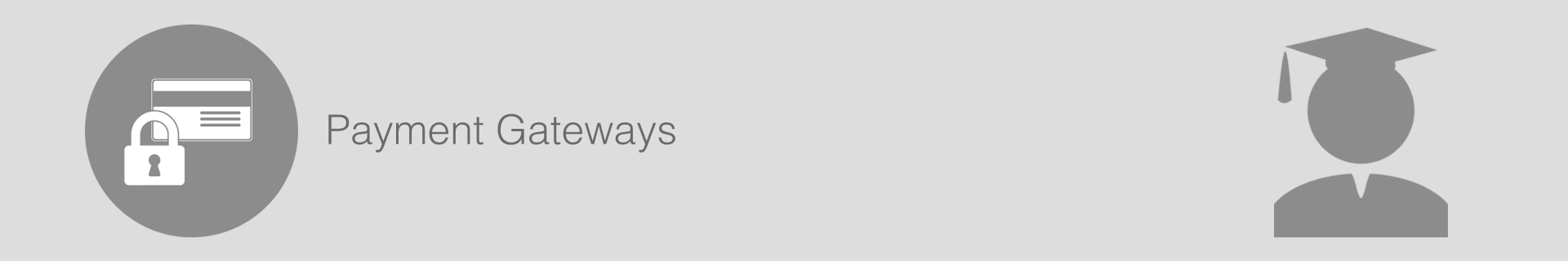Credit card payments by staff
Credit card payments are initiated in ResRequest and you are automatically redirected to the payment gateway to process the transaction securely. Once the payment has been processed successfully, the gateway automatically returns the user to ResRequest (internal payments) or the ResRequest public payment screen (external payments). The booking’s payment status and documents are updated to show a successful payment. The payment gateway releases the money to your merchant bank account and charges you the negotiated fee.
Credit card payments can be made directly from a reservation simply by selecting the ‘Credit card payment’ option. This option is available on the Reservation > Financial tab from the drop downs on the Folio and Invoices as well as on the Payment Capture screen. Payments may also be made from the Rooming Calendar > Financials.
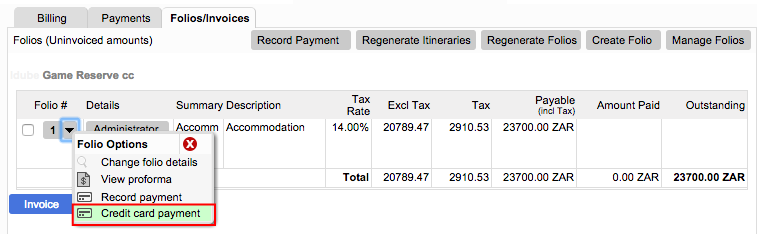
Alternately you can search for a reservation with an outstanding payment – navigate from the main menu: Financials > Processes > Record payments > Credit card payments.
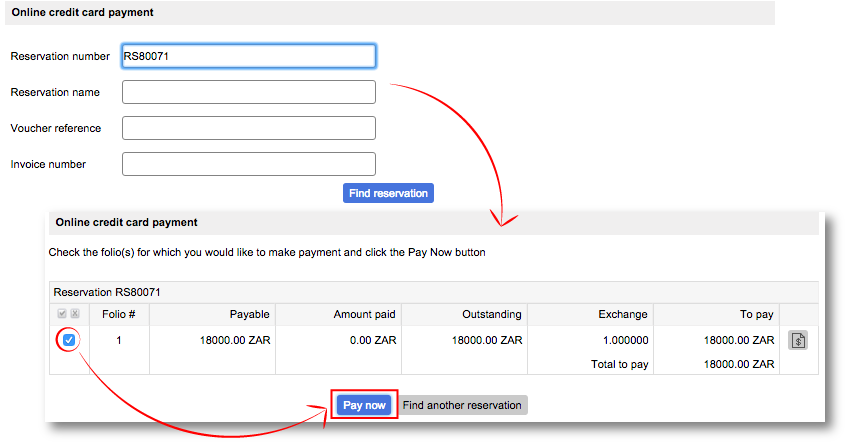
Selecting the ‘Pay now’ option will redirect you to the payment screens of whichever payment gateway you have set up in ResRequest.
Fill out the relevant information, e.g. the clients email address so he/she will receive the payment confirmation email. Once a successful payment has been processed, you will be redirected to the ‘Payment Capture’ screen with the payment recorded in ResRequest.
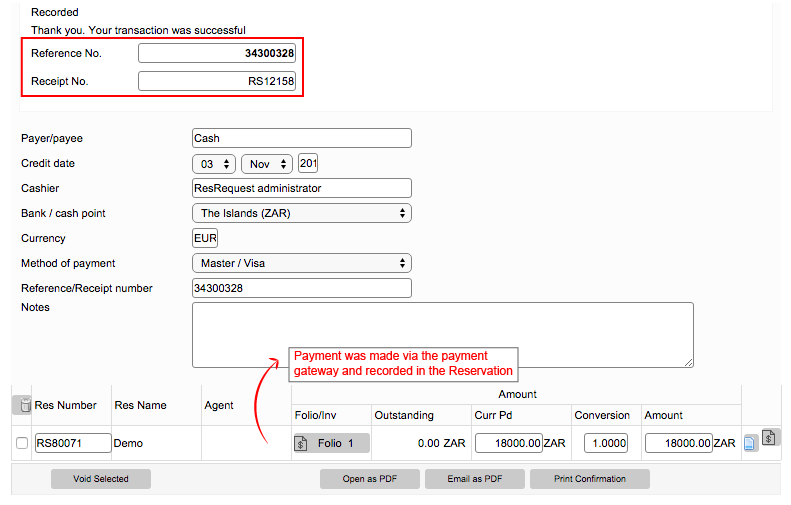
A payment confirmation email will be received.
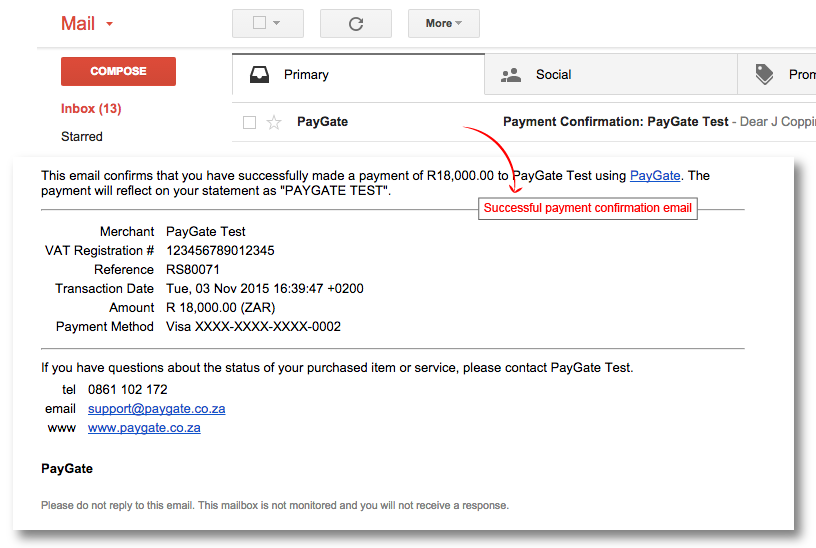
Keep up to date with us
Menu
Visit our website
ResRequest Modules
- Business Intelligence
- Central Reservations
- Channel Management
- Customer Relationship Management
- Developer
- Email Series 2022
- Email Series 2023
- Financial Management
- Marketing tools
- Payment Gateways
- Point of sale
- Product
- Professional Services
- Property Management
- ResConnect
- ResInsite
- ResNova
- System Setup
- Technical Alerts
- Technical Tips
- Telephone Management
- Webinars Index