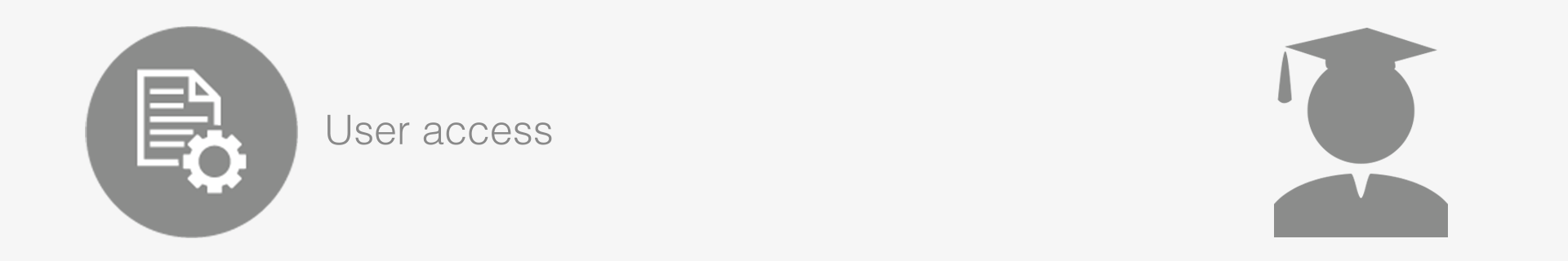
Agent user access
You can share your availability with Agents either through the ResRequest API, ResConnect, to specialist agents, tour operating systems and OTAs or by offering Agent logins. Whichever option you choose, you will need to set up an Agent user group to define what Agents can see and do in your ResRequest system.
Create an Agent user access group
Creating an Agent user group is the same as creating any other user group but the access permissions you grant the group will be very different to that of your functional team. Read the Access groups tutorial to see how to create user groups and understand what access restrictions may be applied. We have made a few recommendations for the Agent group access.
General settings
- Agents should not be set as a Consultant.
- Agents should not be able to see overbookings.
- Payment gateway > Payment Forced is used for agents who are required to pay by credit card when making a booking.
NOTE: A Payment gateway and credit card functionality must be setup for this function to be activated. - Agents should not be given any Reservation edit access.
- API should be selected for electronic Agent connections.
Function access
- For an agent to see and search for your availability, set module access as: Availability calendar: Read.
- For an agent to have the ability to create bookings, set module access as: Availability calendar: Update.
- Agent access to My Preferences is recommended so they can change their default landing page.
- ‘Read’ access to Standard reports and Reservation tabs can be permitted so they can see reservation details (only of their own reservations).
- Agent access to administration functions and other modules is not recommended.
Properties and accommodation types
To change the properties and accommodation types that an agent can see / book, select the ‘Prop/Accomm’ columns for the Property and Accommodation popup.
NOTE: Access restrictions set here will be applied throughout the system, e.g. Availability calendar, all reports, Rooming calendar etc.- Ticked options can be accessed.
- Unticked options can’t be accessed.
To learn how to add an Agent user, see the Working with contacts section.
Keep up to date with us
Menu
Visit our website
ResRequest Modules
- Business Intelligence
- Central Reservations
- Channel Management
- Customer Relationship Management
- Developer
- Email Series 2022
- Email Series 2023
- Financial Management
- Marketing tools
- Payment Gateways
- Point of sale
- Product
- Professional Services
- Property Management
- ResConnect
- ResInsite
- ResNova
- System Setup
- Technical Alerts
- Technical Tips
- Telephone Management
- Webinars Index


