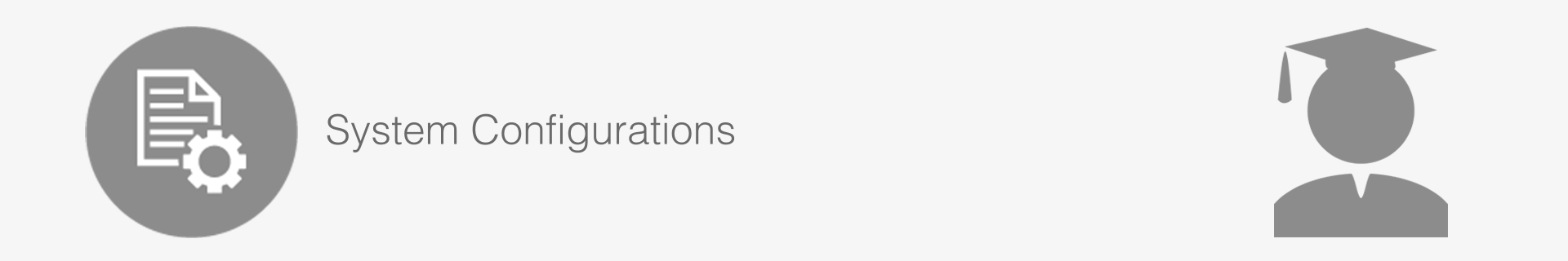
Public
On the Public tab, you can specify which rates to display on your Public pages, i.e. these are the rate types that will be listed on the Public Availability Calendar of ResRequest’s booking page.
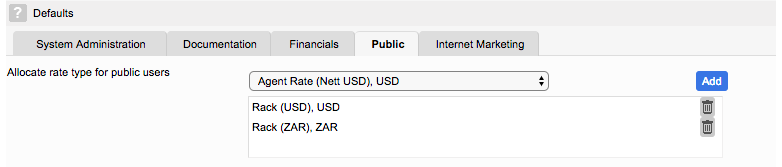
| Field | Description |
|---|---|
| Allocate rate type for public users | Select a rate from the dropdown option and click ‘Add’. The rate will be added to the field below and apply as the default rate on the ResRequest Public pages. All the rates added in the system are available for selection here. |
Keep up to date with us
Menu
Visit our website
ResRequest Modules
- Business Intelligence
- Central Reservations
- Channel Management
- Customer Relationship Management
- Developer
- Email Series 2022
- Email Series 2023
- Financial Management
- Marketing tools
- Payment Gateways
- Point of sale
- Product
- Professional Services
- Property Management
- ResConnect
- ResInsite
- ResNova
- System Setup
- Technical Alerts
- Technical Tips
- Telephone Management
- Webinars Index


