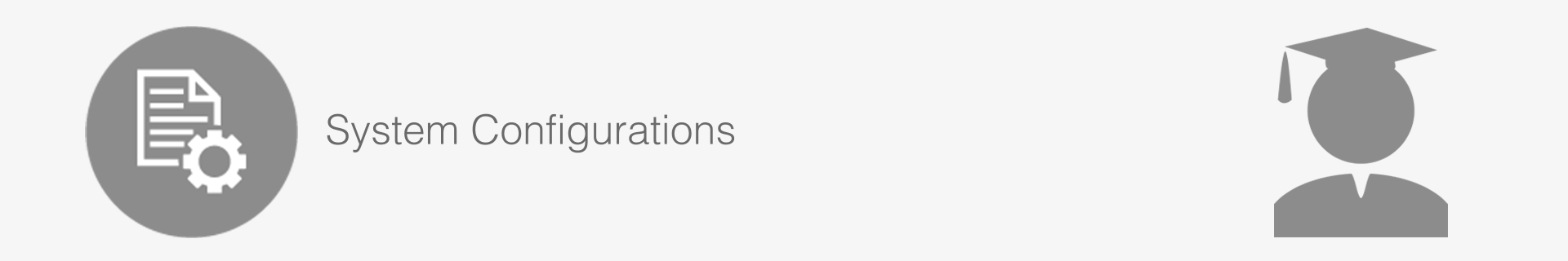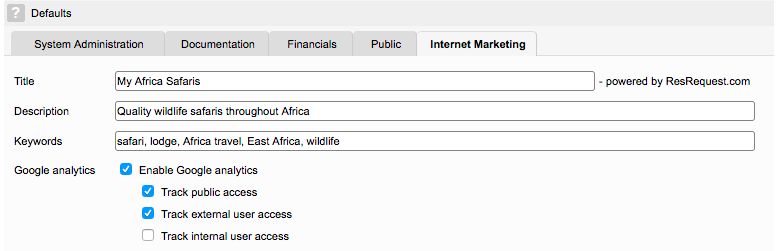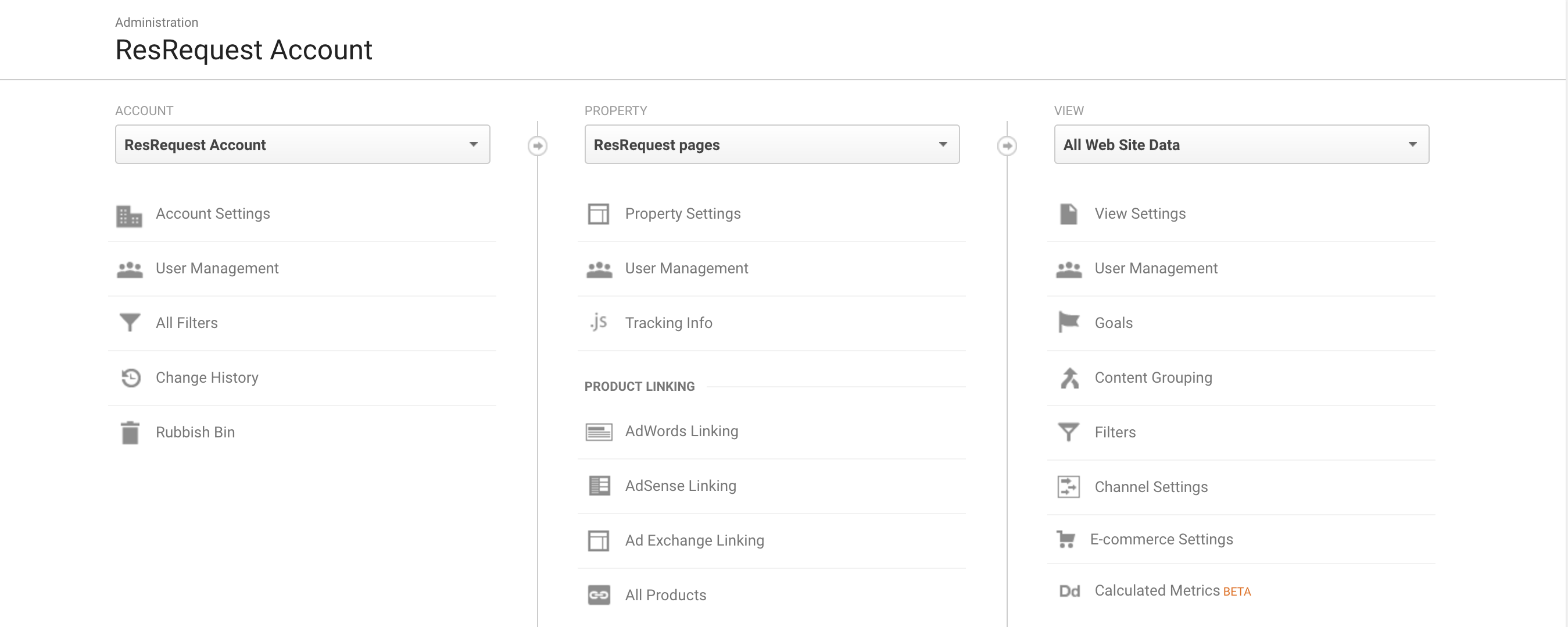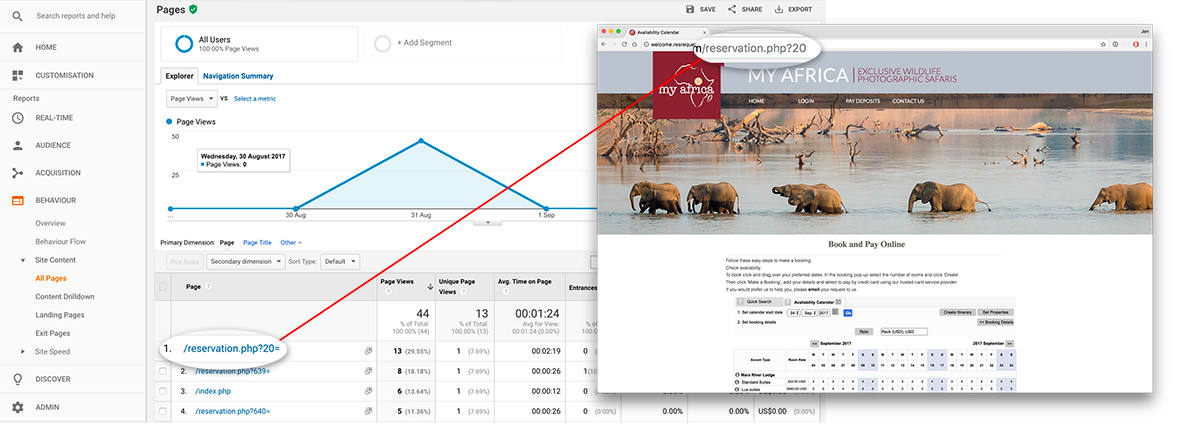Google Analytics
Link ResRequest to a Google analytics account so you can track traffic to your ResRequest pages, both for public and internal pages. We advise that you only track public page usage through this platform as you can easily track internal usability and Agent bookings through ResRequest reports.
Link ResRequest to a Google Analytics account
Step 1
Send a request to our Support team if you would like to use the Google analytics functionality so they may set up the functionality for you. You will need to send them your Google Analytics Tracking ID.
Step 2
Once the setup has been confirmed by ResRequest, you can apply the Google Analytics settings.