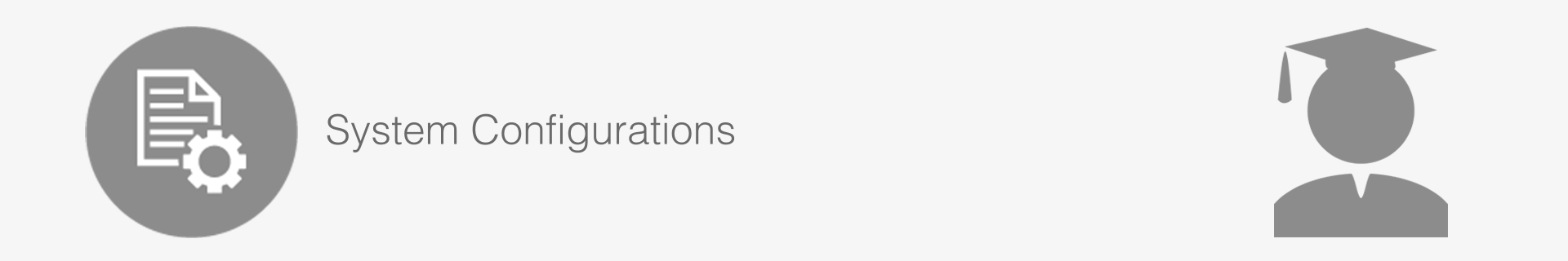
Documentation
The Documentation tab is where you can tweak the presentation and content of your documents, i.e. Proforma and Tax Invoice.
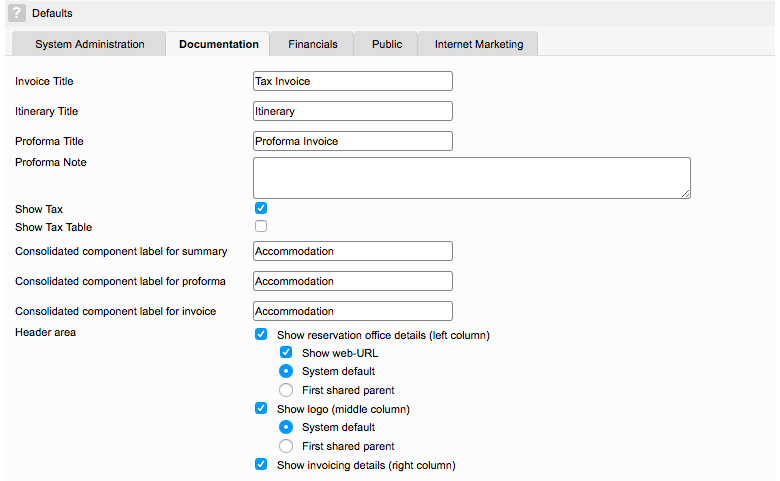
| Field | Description |
|---|---|
| Invoice Title Itinerary Title Proforma Title | Set the title / heading for these system generated documents in these fields. |
| Proforma Note | Enter a note in the text field which will appear at the bottom of every Proforma document. |
| Show Tax | Select this option to show tax details (tax rate and tax amount) on each detail line in the body of the invoice. |
| Show Tax Table | Select this option to include the Tax Table by default. This table presents one row for each tax rate applied on the invoice, showing the consolidated value for that tax. On the Business Structure, i.e. per company, you can choose which tax rates to include in the table and the sequence in which they are to be listed. (The sequence is particularly significant if you are printing to a fiscal machine.) |
| Consolidated component label for summary Consolidated component label for proforma Consolidated component label for invoice | You may need to split out your accommodation charges to different accounts for internal accounting purposes but prefer to present a consolidated charge on your documents, e.g. if you combine Accommodation and Transport to show as ‘Package’ on documents. On this screen you can define the label to be used for the consolidation for each of the Reservation Summary, Proforma and Invoice. |
| Header area | The header area of the reservation documents has 3 columns, each of which can be shown or hidden. ‘Show reservation office details’ option: Regardless of your Reservation Office selection, you can choose to show or hide the web URL of your ResRequest system. ‘Show logo’ option: If you select the system default logo, the logo display will not change according to the combination of properties on the document. However, if you elect to show the first shared parent, the system will dynamically determine the logo applicable to the combination of properties represented on the document. ‘Show invoicing details’ option |
Choose what information to include or exclude on the document header area.
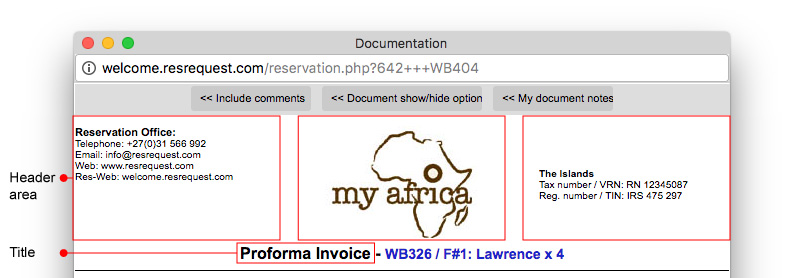
Adjust the default display of Tax on documents.
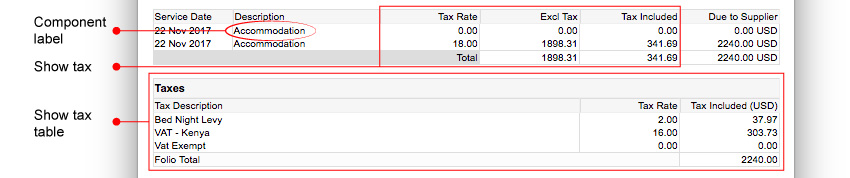
Keep up to date with us
Menu
Visit our website
ResRequest Modules
- Business Intelligence
- Central Reservations
- Channel Management
- Customer Relationship Management
- Developer
- Email Series 2022
- Email Series 2023
- Financial Management
- Marketing tools
- Payment Gateways
- Point of sale
- Product
- Professional Services
- Property Management
- ResConnect
- ResInsite
- ResNova
- System Setup
- Technical Alerts
- Technical Tips
- Telephone Management
- Webinars Index


