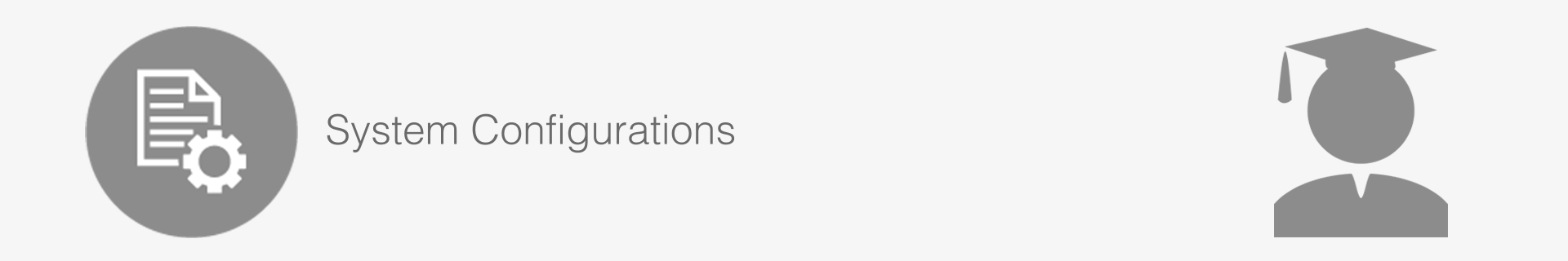
ResRequest defaults
Adding system defaults is a necessary step to setting up your ResRequest system as it is used by many operators in differing circumstances. To some extent, the system needs to be customised to cater for the varying needs. You set this customisation primarily by making choices on the Defaults screens, accessible from Admin > Setup > Defaults. Settings made here apply at the system level, i.e. they apply to all companies.
The content of these screens is grouped under different tabs described in the following tutorials:
Keep up to date with us
Menu
Visit our website
ResRequest Modules
- Business Intelligence
- Central Reservations
- Channel Management
- Customer Relationship Management
- Developer
- Email Series 2022
- Email Series 2023
- Financial Management
- Marketing tools
- Payment Gateways
- Point of sale
- Product
- Professional Services
- Property Management
- ResConnect
- ResInsite
- ResNova
- System Setup
- Technical Alerts
- Technical Tips
- Telephone Management
- Webinars Index


