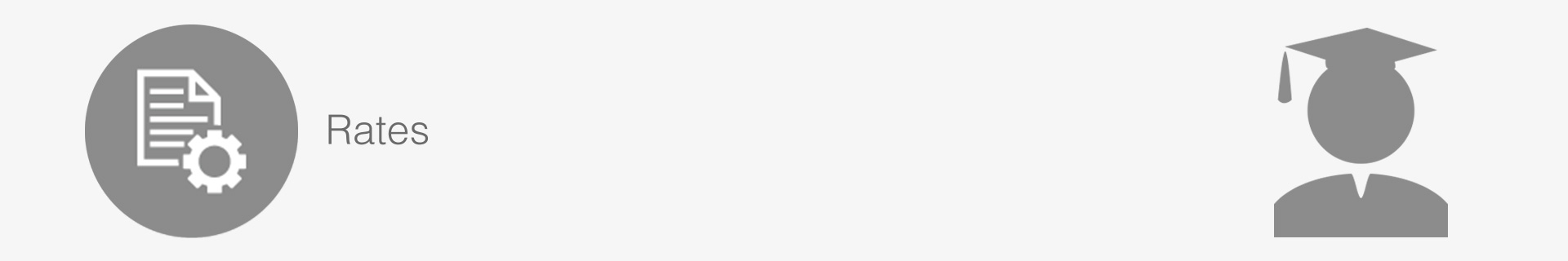Checking your Rates
Whether you have sent your Rate sheets through to ResRequest for setup or have set up your own Rates we advise that you appoint someone in your team to check the Rates before using them.
The best way to check your own Rates is by using the Rate sheet to generate a report of small, manageable batches of Rates and export it using the ‘Export grid’ option to open it in Excel. A manageable batch would be, for example, one Rate type for all Properties / Accommodations for 2018.

The layout of the Rate information is easier to check in the Excel format. Excel has filter functionality which enables you to quickly and efficiently check your rates. The ‘autofilter’ option enables you to assign filters to each column.
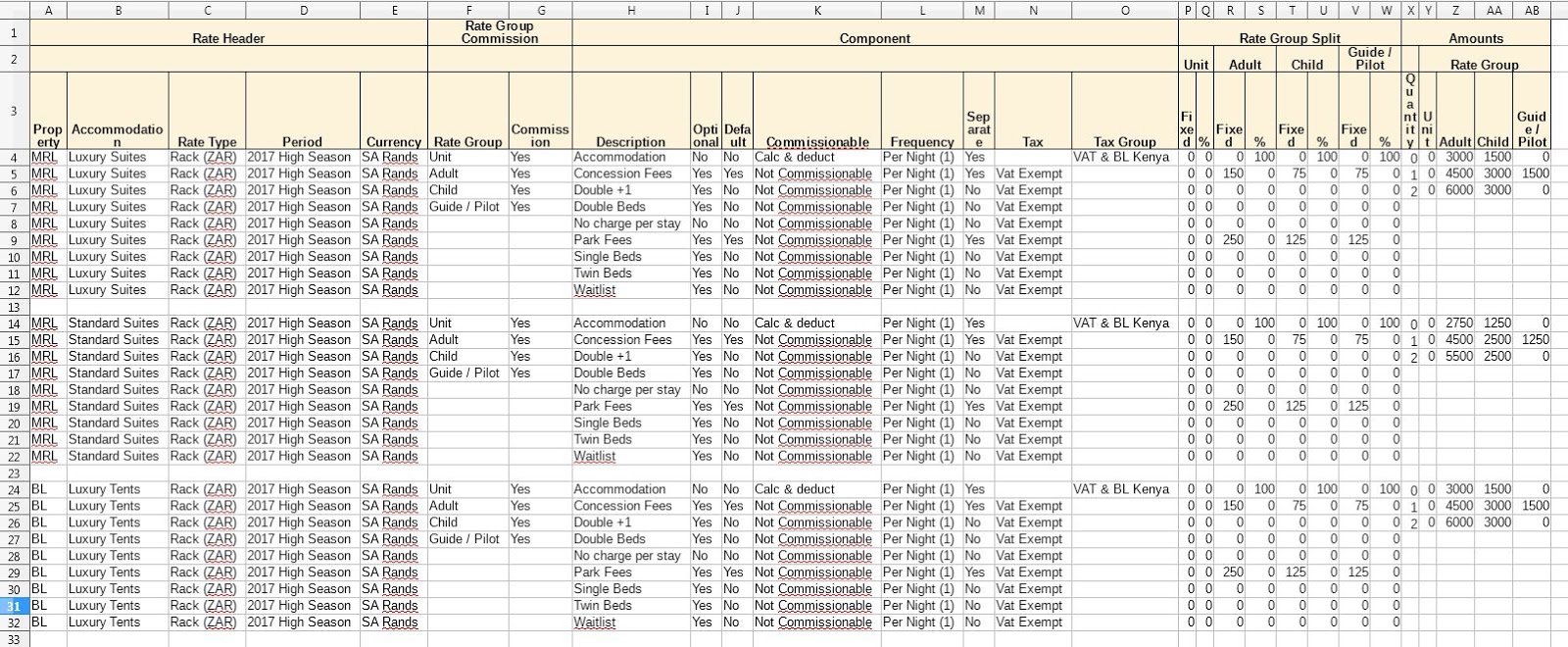
Keep up to date with us
Menu
Visit our website
ResRequest Modules
- Business Intelligence
- Central Reservations
- Channel Management
- Customer Relationship Management
- Developer
- Email Series 2022
- Email Series 2023
- Financial Management
- Marketing tools
- Payment Gateways
- Point of sale
- Product
- Professional Services
- Property Management
- ResConnect
- ResInsite
- ResNova
- System Setup
- Technical Alerts
- Technical Tips
- Telephone Management
- Webinars Index