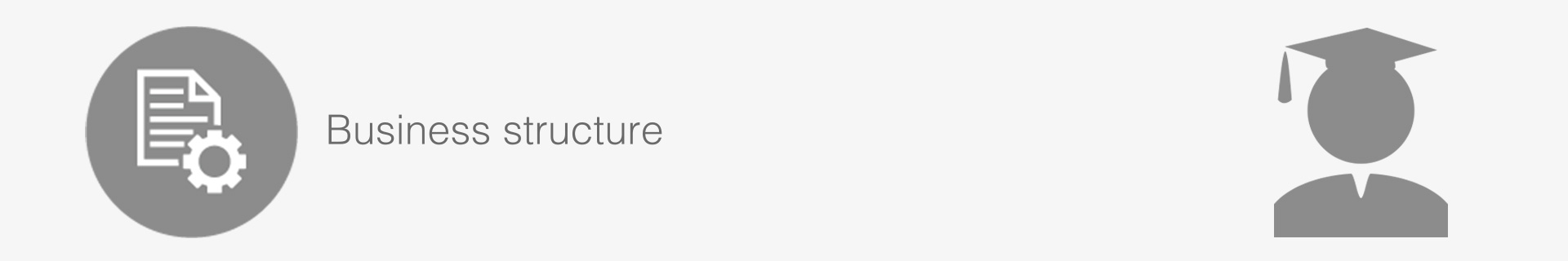
Business structure levels
Before you start building your business structure in ResRequest it’s important to understand how the different levels work. To build the business structure you can add units at each level and then add information to each unit. The structure is really customisable and can be changed to accommodate many different types of businesses. In this guide, we will take a look at a basic business structure.
Navigate to the business structure screen through Admin > Business structure. A basic business structure will generally look like this in ResRequest:
Example
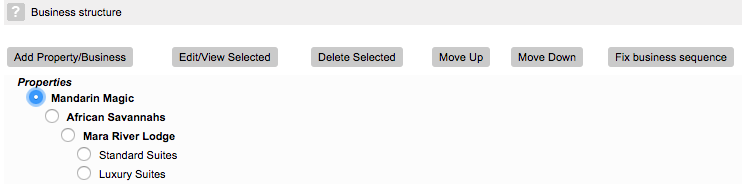
The levels in the business structure generally include the following:
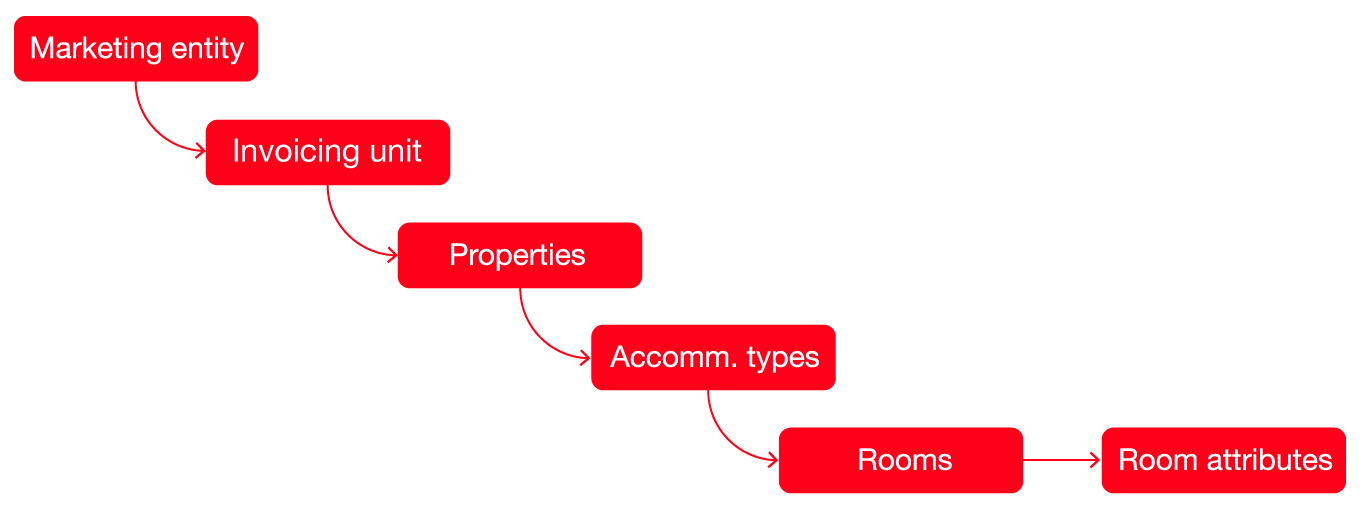
Mandarin Magic = Marketing entity
African Savannahs = Invoicing unit
Mara River Lodge = Property
Standard Suites and Luxury Suites = 2 x Accommodation types (The number of rooms and room details, e.g. room attributes, are applied to the Accommodation type unit)
Multiple companies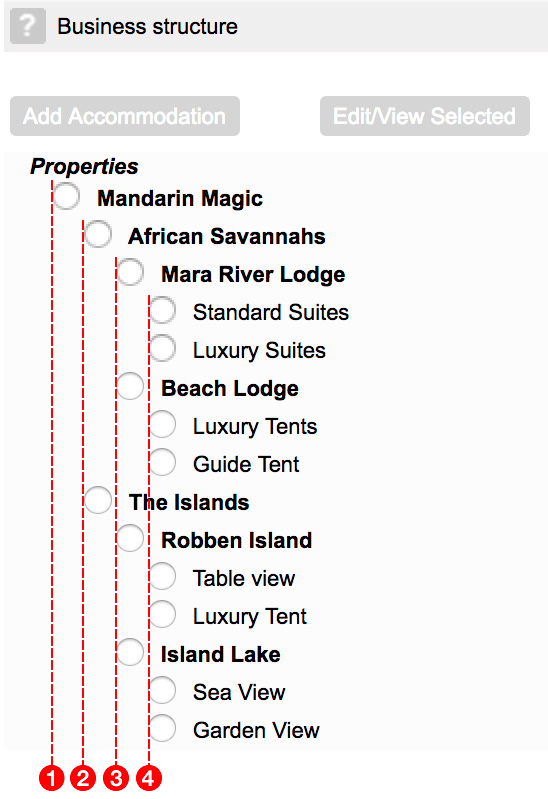
Many businesses operate with multiple companies with each company operating different properties. This can easily be set up in a single ResRequest system.
Example
In this example we can see a business structure that was set up with multiple companies and properties.
- Single marketing unit, Mandarin Magic.
- Two companies and invoicing units, African Savannahs and The Islands.
- 4 properties, 2 properties under African Savannahs company: Mara River Lodge and Beach Lodge and 2 properties under The Islands company: Robben Island and Island Lake.
- The different room types under the relevant properties.
Differentiating between business structure levels
To differentiate between the Business structure levels set the following:
- Marketing entity
The first unit added to the Business structure automatically becomes the Marketing entity. (This level should never be set as either a Property or an Invoicing Unit.) - Invoicing unit
To set a unit as an Invoicing unit, select the Invoicing option on the Details tab of the information popup and enter the relevant details below. Once you specify an entry as an Invoicing Unit, it becomes mandatory to enter certain company specific data. See the Invoicing units tutorial for more information.
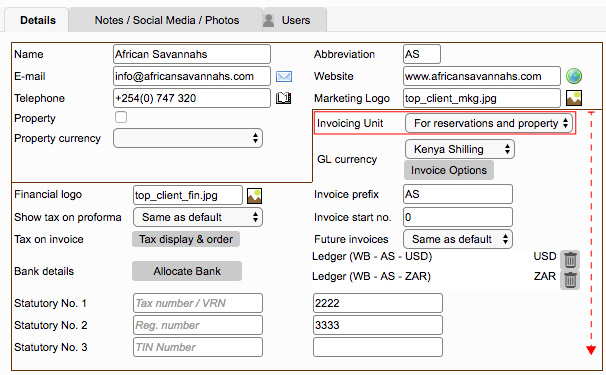
- Property
To set a unit as a property, tick the ‘Property’ option on the Details tab of the information popup.
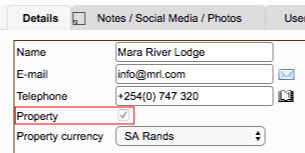
Keep up to date with us
Menu
Visit our website
ResRequest Modules
- Business Intelligence
- Central Reservations
- Channel Management
- Customer Relationship Management
- Developer
- Email Series 2022
- Email Series 2023
- Financial Management
- Marketing tools
- Payment Gateways
- Point of sale
- Product
- Professional Services
- Property Management
- ResConnect
- ResInsite
- ResNova
- System Setup
- Technical Alerts
- Technical Tips
- Telephone Management
- Webinars Index


