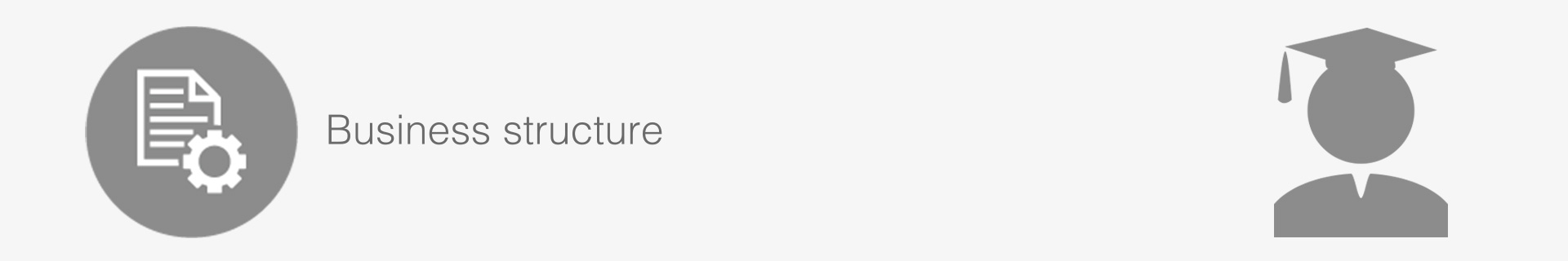
NOTE
The information popup for the marketing entity, invoicing unit and property levels are the same. The accommodation type unit records different information and this popup will look different.
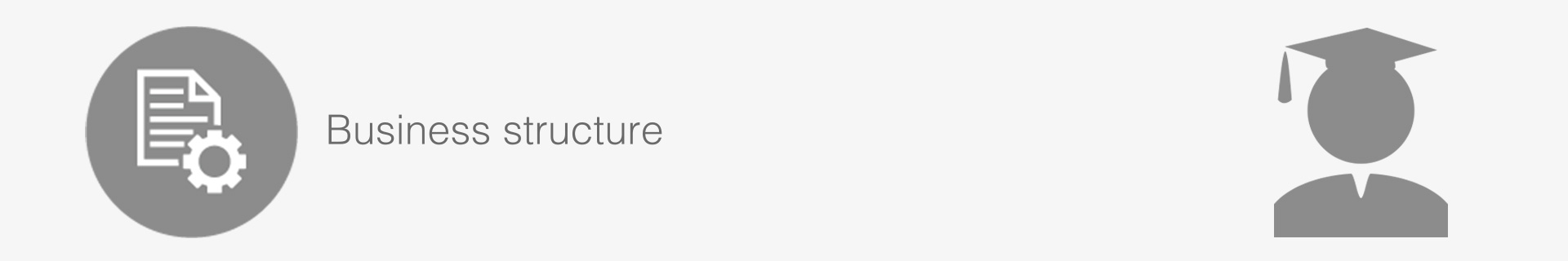
Learn how to build and edit the business structure by understanding what information is included for each level. Review the What is a business structure and Business structure levels guides before adding to or changing the business structure.
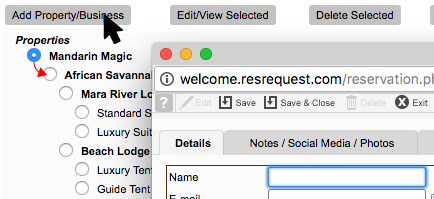
To add a unit to a level in the business structure, merely select the parent unit, e.g. select the marketing entity to add an invoicing unit below it. A popup will appear where the details of the new level may be added.
The information popup for the marketing entity, invoicing unit and property levels are the same. The accommodation type unit records different information and this popup will look different.
General information can be applied to every unit in the business structure regardless of its level, this includes the following:
| Field | Description |
| Name | This will be the name that will reflect on your invoices if the entity is set up as an invoicing unit. |
| Contact details | Mandatory fields. |
| Abbreviation | Mandatory field of up to 5 characters. Each abbreviation must be unique. |
| Website | Your official website url can be placed here to reflect on your documentation. |
| Address fields | Manually add the address details or click on the ‘Link Address’ button to link to an existing contact record and apply their address details. |
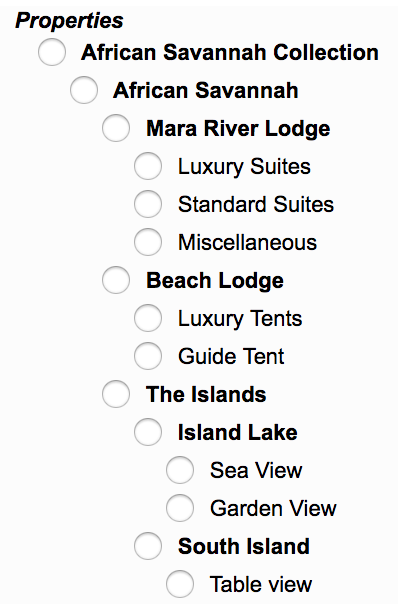
Information such as invoicing unit and logos stored on any level of the business structure applies automatically to any level beneath it in the structure. However, if a lower level has its own specific information recorded, that will override the automatic default. For example, if logos are stored only at the marketing entity level (African Savannah Collection) and for Beach Lodge, then the marketing logos will apply at all levels except for Beach Lodge, which will have its own.
| Level | Description | Information |
| Marketing entity | This represents the ResRequest system name and is the identity that is portrayed on the ResRequest login page. You can only have a single marketing entity. | This level can include: Contact information Logos This information does not necessarily appear on documentation – except when reservations span multiple invoicing units. |
| Invoicing unit | This represents an invoicing unit. Multiple invoicing units can be set up under the marketing entity. | This level can include: Contact information Invoicing unit classification and invoicing requirements (GL Currency and invoice prefix). Logos Bank details This information will appear on Invoices and Proformas. |
| Properties | This represents a property / lodge. Multiple properties can be set up under a company. | This level can include: Contact information Invoicing unit Currency (applicable to sale of extra services at the property). Logos Calendar notes Document notes Images Some of this information appears on reservation documents. |
| Accommodation types | This represents the accommodation or room type. Multiple accommodation types can be set up under a property, e.g. Luxury tent and Standard tent. | This level can include: Room descriptions and images Room information Room blocks for maintenance or season closure Some of this information appears on reservation documents. |
| Rooms | Rooms are setup within the Accommodation Type. This represents the number of rooms of the accommodation type. Any number of rooms can be set up. | This level can include: The number of rooms. Pax capacity Adult / child capacity This information does not appear on documentation but determines the stock available on the ResRequest calendars. |
| Room attributes | Room attributes are optional room details, e.g. twin beds. Any number of attributes can be applied. | Room attributes are defined on the Rate Component code table and can then be added to a room, e.g. double bed. This information displays on documentation where the rooms have been applied to the booking. |
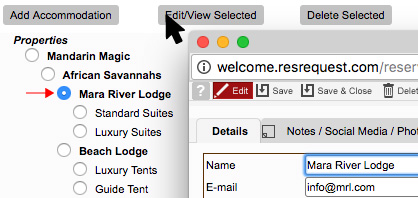
To edit a unit on the business structure, merely select it from the list and click on the Edit/View Selected button above. The information popup will open and information may be edited.
Remember that editing this information is subject to user access so if the edit button is not active it most likely means you don’t have access to edit the business structure. Access is also limited to a Reservations server with master status.
The structure on the availability calendar, as well as all of the other calendars, draws information from the business structure setup, i.e. The properties and rooms created on the business structure will display on the calendars, in the sequence in which they appear in the business structure.
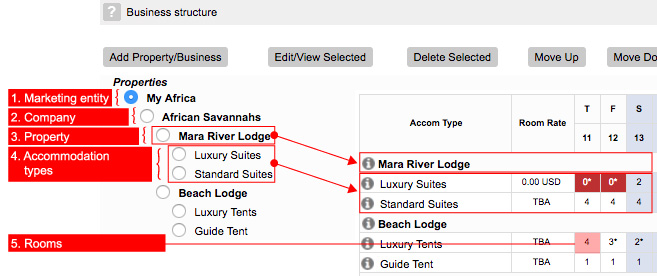
This site uses cookies. By continuing to browse the site, you are agreeing to our use of cookies.
Accept settingsView SettingsIgnoreWe may request cookies to be set on your device. We use cookies to let us know when you visit our websites, how you interact with us, to enrich your user experience, and to customize your relationship with our website.
Click on the different category headings to find out more. You can also change some of your preferences. Note that blocking some types of cookies may impact your experience on our websites and the services we are able to offer.
These cookies are strictly necessary to provide you with services available through our website and to use some of its features.
Because these cookies are strictly necessary to deliver the website, refusing them will have impact how our site functions. You always can block or delete cookies by changing your browser settings and force blocking all cookies on this website. But this will always prompt you to accept/refuse cookies when revisiting our site.
We fully respect if you want to refuse cookies but to avoid asking you again and again kindly allow us to store a cookie for that. You are free to opt out any time or opt in for other cookies to get a better experience. If you refuse cookies we will remove all set cookies in our domain.
We provide you with a list of stored cookies on your computer in our domain so you can check what we stored. Due to security reasons we are not able to show or modify cookies from other domains. You can check these in your browser security settings.
We also use different external services like Google Webfonts, Google Maps, and external Video providers. Since these providers may collect personal data like your IP address we allow you to block them here. Please be aware that this might heavily reduce the functionality and appearance of our site. Changes will take effect once you reload the page.
Google Webfont Settings:
Google Map Settings:
Google reCaptcha Settings:
Vimeo and Youtube video embeds:
