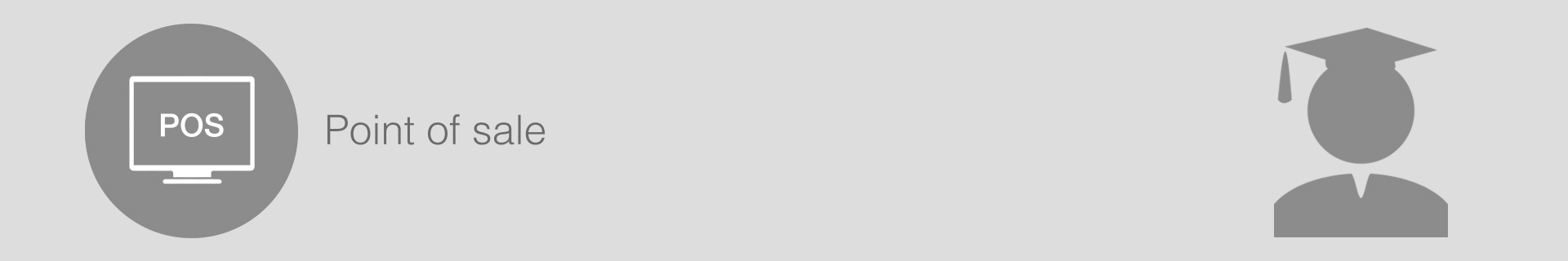
Cash sales
A summary of your cash sales can be imported from the POS system to ResRequest. This enables you to invoice customers for cash sales from ResRequest. Sales may be for a maximum of 4 extras (e.g. Bar, Restaurant, Curios, Activities) per till.
How it works
The importation is triggered by the Power POS ‘end of day’ process. The charges per extra for the day will be added to a Cash Sales reservation.
Create a reservation that will serve as a template for Cash Sales reservations. The reservation is created in the normal way, from the Availability Calendar. Use an appropriate Accommodation Type, which must have been created previously on the Business Structure. This will be a ‘dummy’ accommodation type, with a name such as ‘Cash sales’ or ‘Day visitors’.
Enter a reservation an arrival and departure date that corresponds with the Cash Period you select (Daily / Weekly / Monthly). The system will automatically post sales to this reservation. When it detects that the reservation departure date is in the past it will automatically create a new reservation based on the template reservation. It will be a copy of the template reservation, with the arrival and departure dates changed to the current period.
If your cash period is Weekly, the arrival date will be set to the same day of the week as on the template reservation. If your cash period is monthly the arrival date will be the first day of the month and departure date will be the first day of the following month.
Having created the template reservation, go to Administration > Set up > Code tables > Integration > POS and click on a Till. Enter the number of your template reservation and select a cash period of Daily / Weekly / Monthly. Note that if you have multiple tills you must provide these details for each till. You do have the option of linking the same template to each till.
If you select Monthly, the reservation will record extras for each day of the month on which you make cash sales. For example, if you make sales of 4 different extras (e.g. Bar, Restaurant, Curios & Activities) every day, there will be 4 x 31 = 124 extras added. The number could be greater because each till can be linked to up to 4 different extras.
If you find your volume of extras to be cumbersome to work with on the reservation you could choose a Weekly or Daily period, which will cause new reservations to be created more frequently and thus reduce the number of extras per reservation..
All of the extras will be posted to a single folio and hence a single invoice. The exception to this is if you have a Weekly or Monthly cash period and you choose to generate interim invoices during the period, e.g. every day. The system will automatically create a new folio if a an uninvoiced folio does not exist.
End of day process
When you perform the ‘end of day’ procedure on PowerTill the following processes are performed automatically:
- The cash sales are automatically sent to ResRequest;
- The system sums the total value of each extra sold during the period just closed.
- An extra charge is posted to the cash sales reservation in ResRequest.
You have the option of invoicing the charge immediately. This will be a single invoice made out to ‘Cash’ representing the total cash sales for the period. If there are multiple extras, e.g. Bar & Curio, the sale value of each will be shown on the invoice.
Alternatively, you can allow the daily charges to accumulate and produce a single invoice at the end of the cash period.
Keep up to date with us
Menu
Visit our website
ResRequest Modules
- Business Intelligence
- Central Reservations
- Channel Management
- Customer Relationship Management
- Developer
- Email Series 2022
- Email Series 2023
- Financial Management
- Marketing tools
- Payment Gateways
- Point of sale
- Product
- Professional Services
- Property Management
- ResConnect
- ResInsite
- ResNova
- System Setup
- Technical Alerts
- Technical Tips
- Telephone Management
- Webinars Index


