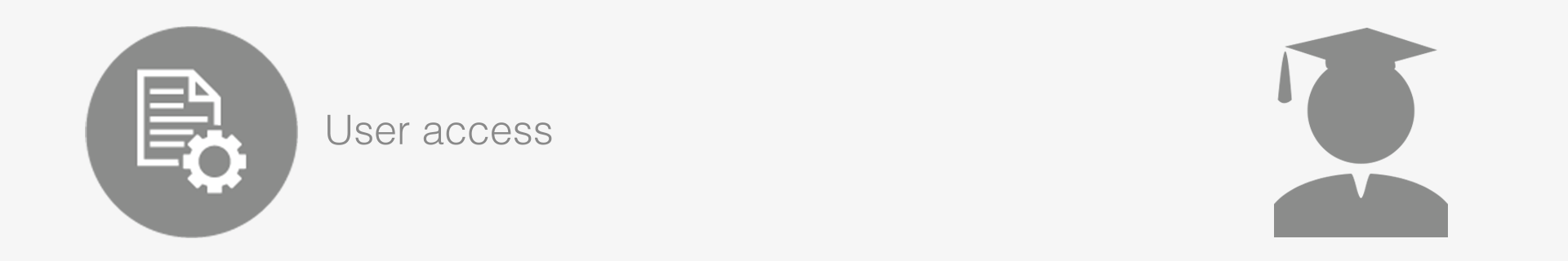What is user access
User access is the authorisation given to users that determines which areas of ResRequest a user can access and what functions they can perform in those areas. To simplify the management of user permissions, a system administrator creates multiple user groups. Each group can have unique user permissions defined. Users are linked to an access group which has system rights in line with their role in the business.
User access groups manage the following rights:
- General
There are a number of general system rights that can be linked to groups to give the business a lot of control within teams. General restrictions include defining rights related to the extent to which users can edit booking information, rates and financials.
- Functions
Functions determine the areas of ResRequest a user can access like the Availability Calendar and Code Tables. An access level can be set to: None (no access), Read only, Update (edit access) and Manage access (full rights within a module – usually for management).
- Property and Accommodation Types
Users can be restricted to only work with selected Properties (hotels/lodges) and Accommodation Types (rooms) on the availability calendar and in report searches. Use this to restrict agents from seeing certain rooms like Guide and Pilot rooms.
- Users
View a list of users linked to an access group or move a user between access groups.
What are the benefits of managing user access?
- Control the access different users have in ResRequest, e.g. you may have an ‘Admin’ user group with access to everything while front-of-house staff users are allocated to a ‘Lodge’ user group with read access only.
- User access applies to reports so you may choose to restrict business analysis reports to management staff.
- With such flexible control you can confidently offer Agent logins, with limited access to your stock and your system.
- Control information and booking permissions you offer on public channels.
- When staff leave you may remove their user access rights.
User access vs Environment access
User access is completely different to rights governed by your ResRequest Environment and Master/slave status. To gain a better understanding of access restrictions governed by these controls, see the Environment Setup tutorials.
Navigating to User Access
Navigate to the User Access module from the main menu: Admin > Setup > User Access.
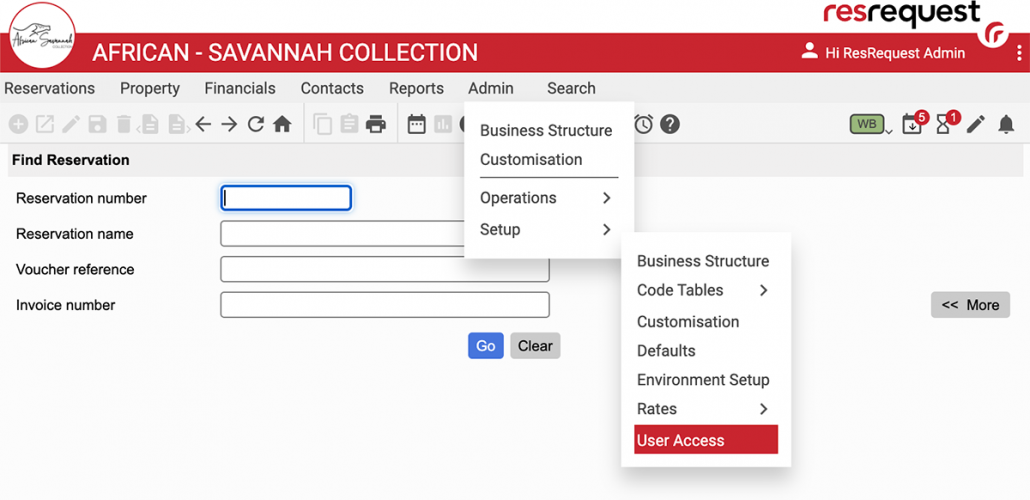
Keep up to date with us
Menu
Visit our website
ResRequest Modules
- Business Intelligence
- Central Reservations
- Channel Management
- Customer Relationship Management
- Developer
- Email Series 2022
- Email Series 2023
- Financial Management
- Marketing tools
- Payment Gateways
- Point of sale
- Product
- Professional Services
- Property Management
- ResConnect
- ResInsite
- ResNova
- System Setup
- Technical Alerts
- Technical Tips
- Telephone Management
- Webinars Index