
Extending user access to dashboards
If your job is to stay on top of everything, you’ll love ResRequest’s Dashboards, which present a consolidated view of all your data on charts. To start working with dashboards, update your team’s User Access permissions to include Dashboards relevant to them.
Accessing Dashboards
Access Dashboards from the main menu or from the toolbar as shown below.
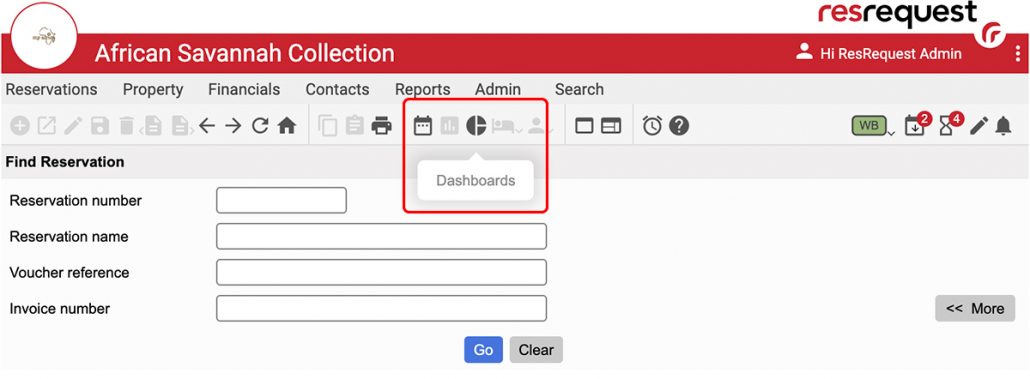
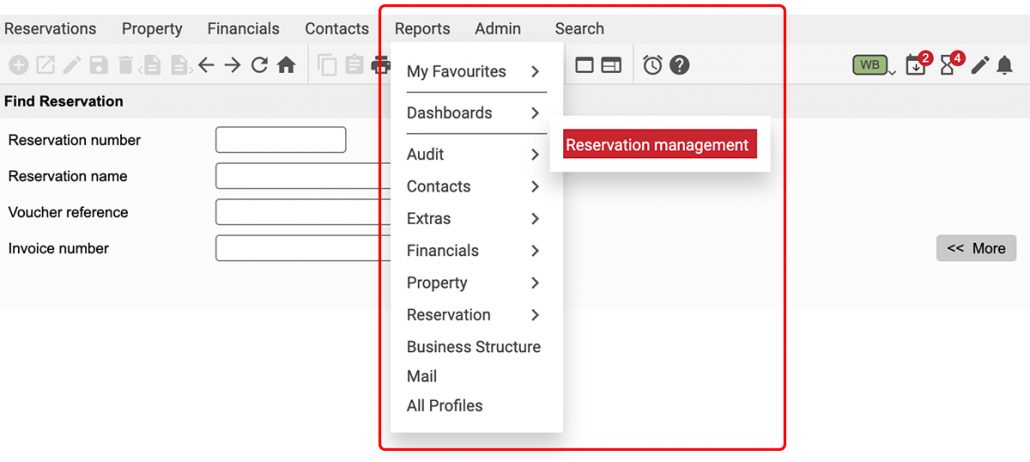
Working with Dashboards
Dashboards offer interactive user engagement by selecting or deselecting filters or chart options.
Read the Dashboard tooltips for a detailed description of the purpose of the dashboard and how to generate the data results in reports.
Keep up to date with us
Menu
Visit our website
ResRequest Modules
- Business Intelligence
- Central Reservations
- Channel Management
- Customer Relationship Management
- Developer
- Email Series 2022
- Email Series 2023
- Financial Management
- Marketing tools
- Payment Gateways
- Point of sale
- Product
- Professional Services
- Property Management
- ResConnect
- ResInsite
- ResNova
- System Setup
- Technical Alerts
- Technical Tips
- Telephone Management
- Webinars Index


