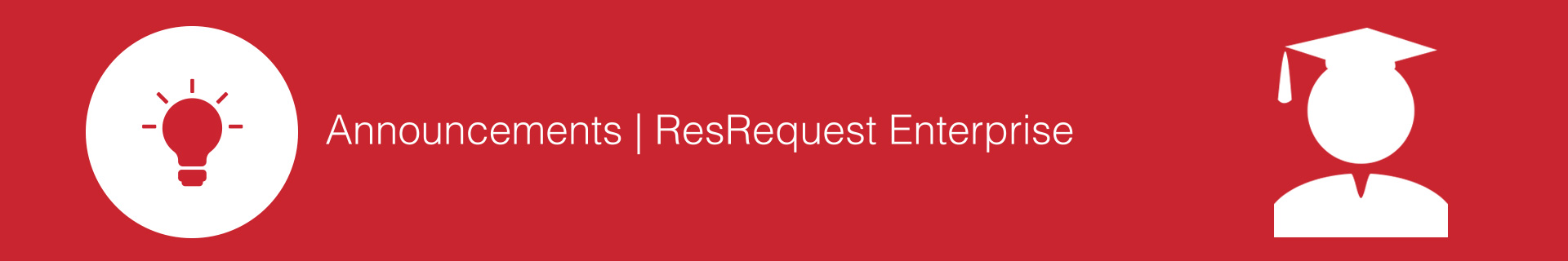
Version 7.35.0
Increase conversions & receipts with Automated Reminders ✨
Versions: 7.35.0 and up
Posted on: 01 March 2022
Posted on: 01 March 2022
Put your workflow on autopilot and let our automated workflows do the chasing for you!
Our new automated workflows will ease the amount of manual work your team does to chase Provisional reservations and payments outstanding.
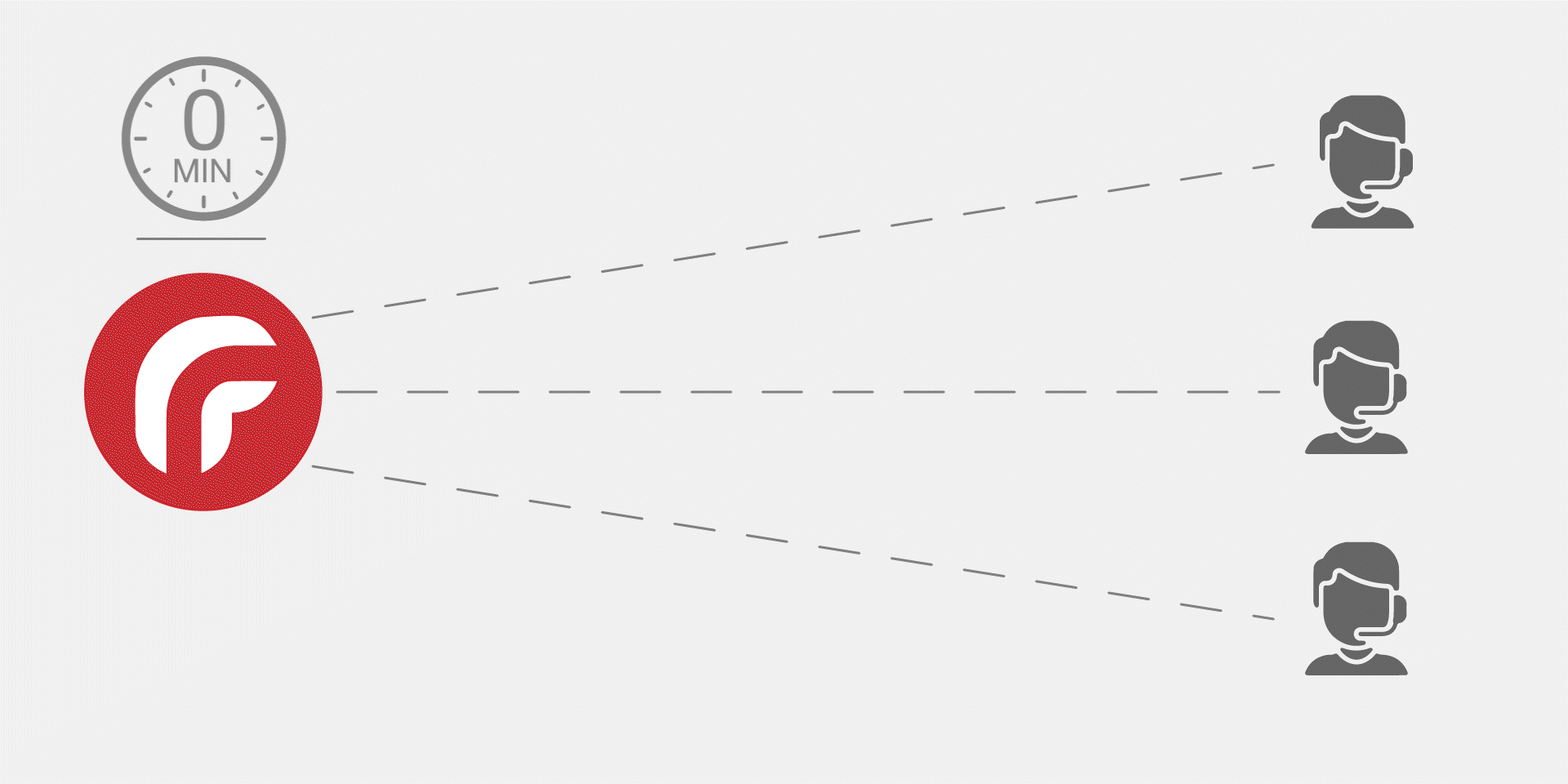
All you need to do is create the workflows and then let ResRequest automatically send the reminders to your agents and debtors.
We have also implemented a new engine for automated workflows which makes our process faster and more reliable.
Feature: Automate Provisional Expiry Reminders 👀
You can increase your sales if you chase provisional reservations before they expire. Finding time to add this to your full list of daily ‘To Dos’ is challenging. If you find you often plain run out of time to chase them, this new feature is designed for you!
Our new Provisional Expiry Automated Workflow feature personalises emails and automatically sends them to reservation contacts, while you continue with your day-to-day tasks.
To implement 💻
- Check you are running ver 7.35+
- Create the Provisional Expiry on the Automated Workflow Code Table.
- Look forward to those conversion requests being emailed back to you!
For more details visit Provisional Expiry Automated Workflows.
Feature: Payments Due Reminders 👀
You can improve your deposit collections and overdue debtors if you chase outstanding payments. That’s often almost a full-time job, so we developed Payments Due Automated Reminders so you don’t have to do the chasing, ResRequest will do it!
Our new Payments Due Automated Workflow personalises your emails and automatically sends them to debtors with overdue or pending payments, based on the folio/invoice’s payment plan, and your defined reminder criteria.
To implement 💻
- Check you are running ver 7.35+
- Create the Payments Due reminder on the Automated Workflow Code Table.
- Look forward to those conversion requests being emailed back to you!
For more details visit Payments Due Automated Workflows.
Process TallOrder POS Inventory transactions into financials via ResRequest ✨
Versions: 7.35.0 and up
Posted on: 01 March 2022
Posted on: 01 March 2022
As your business grows so do the number of processes. Reducing unnecessary steps and simplifying your business processes saves time, reduces human error, and creates easy team continuity. Our TallOrder Cost Of Sales Inventory integration is developed for this.
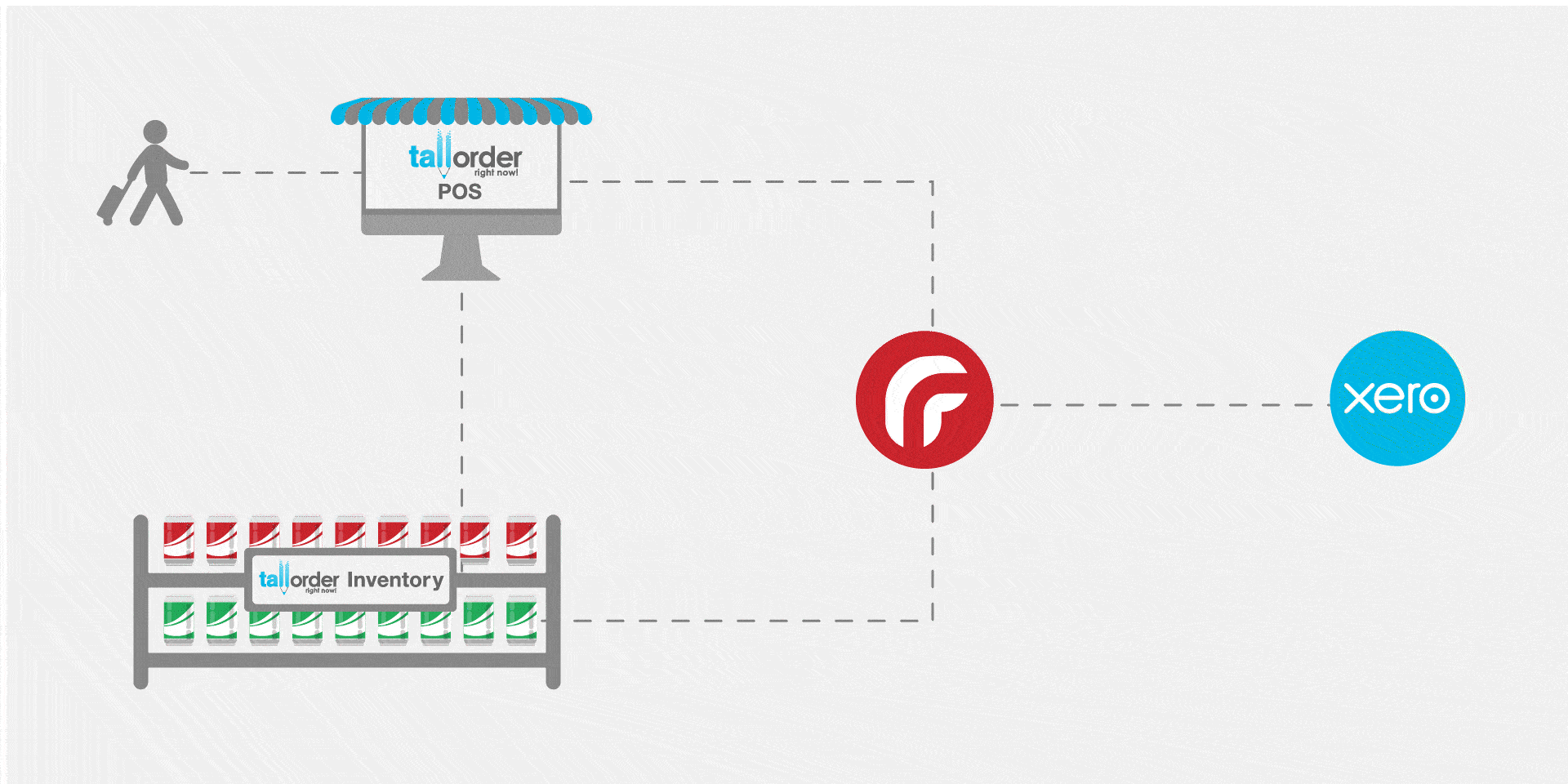
Feature: Post Cost Of Sale Transactions to Accounts 👀
If you are running TallOrder’s new Inventory module you can now also post your financial inventory transactions to your accounting system via ResRequest. This means that while your accounts team are working in ResRequest, batching Sales and Payment transactions, they can also batch Inventory transactions for export to the accounting system.
Inventory transactions include 🛒
- Purchase Order Receipts (DR Inventory / CR Supplier)
- Returns (DR Supplier /CR Inventory)
- Cost of Sales (DR COS / CR Inventory)
- Stock Issues (DR Expense / CR Inventory)
To set up this new functionality, speak to our experienced TallOrder or Professional Services team and they will guide you through the process.
The steps include 💻
- Mapping: Mapping your suppliers and stock items to the applicable accounting system codes on the TallOrder side.
- Setup locations: Setting up your stock locations and corresponding cost centres within ResRequest.
- Batch transactions: Batching and exporting the transactions in the same way as you do for invoices and payments. If we have an interface format for your accounting system you can then export the batch. If not, you have the option of exporting a summary report of the batch for a manual journal entry, with a detailed report as backup.
We support over 10 accounting integrations and we will work with you to ensure that your accounting interface maps to ResRequest. Please remember that consultative services required to successfully post transactions form part of our optional Billable Services. For more information on TallOrder or how to work with their new Inventory module, and our Cost Of Sales integration, contact our Support Team.
Track system changes with the ‘Misc Audit’ report ✨
Versions: 7.35.0 and up
Posted on: 01 March 2022
Posted on: 01 March 2022
Feature: New Misc (Miscellaneous) Audit Report 👀
See “who changed what” on the Environment Code Table with the new Misc (Miscellaneous) Audit Report. This new audit report will be expanded in the coming months to include more audit reporting on modules like Rates and System Defaults.
To work with this report 💻
- Select the Misc Audit report from the Report > Audit main menu.
- Set the date range when the change to the code table was made, set any other filters, and generate the report. In this release, only functional changes made on the Environment Code Table can be reviewed.
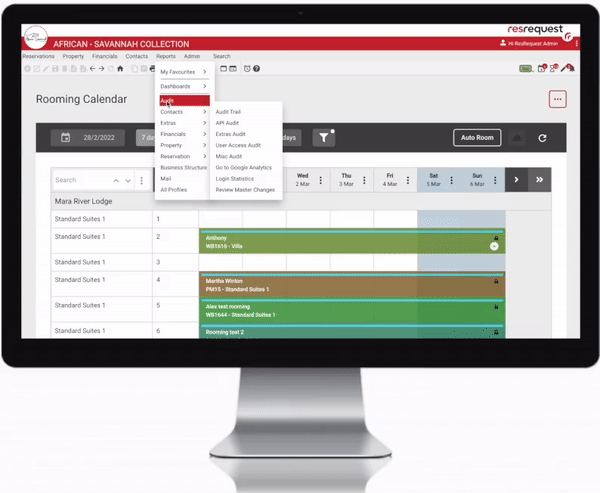
Keep up to date with us
Menu
Visit our website
ResRequest Modules
- Business Intelligence
- Central Reservations
- Channel Management
- Customer Relationship Management
- Developer
- Email Series 2022
- Email Series 2023
- Financial Management
- Marketing tools
- Payment Gateways
- Point of sale
- Product
- Professional Services
- Property Management
- ResConnect
- ResInsite
- ResNova
- System Setup
- Technical Alerts
- Technical Tips
- Telephone Management
- Webinars Index


