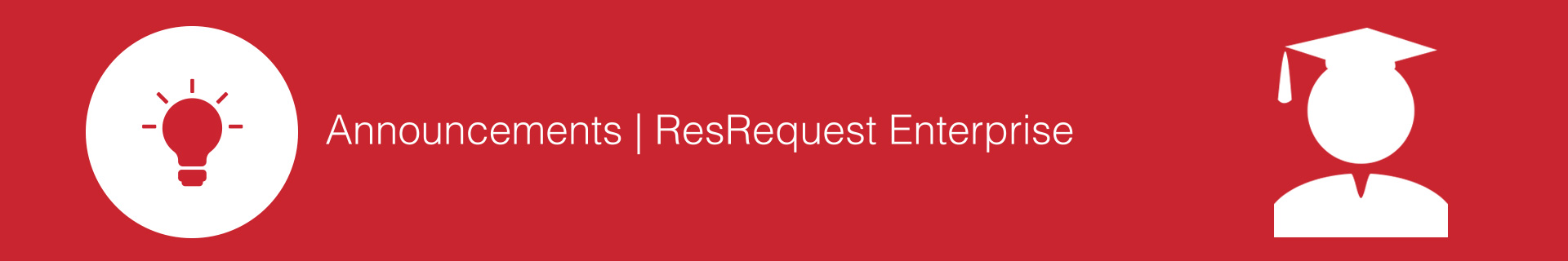
Version 7.24.0
CRM graphs are here!
Version 7.24.0 and up
Posted on 29 May 2019
Our Customer Relationship Management (CRM) module now displays graphs to analyse data.
Analyse your agents’ performance to quickly see which agents are bringing the most bookings, guests by nationality, agents activity and more!
Here’s how to view the data:
Navigate to the Contacts tab, choose ‘Find Contact’ and filter by Agents.
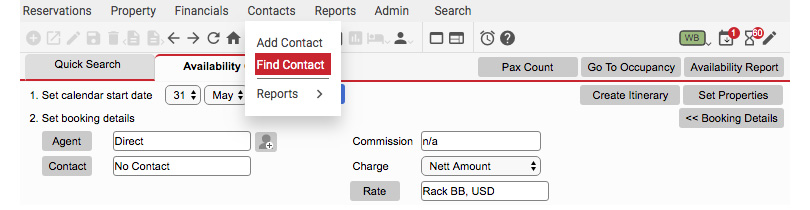
Choose an Agent to review.
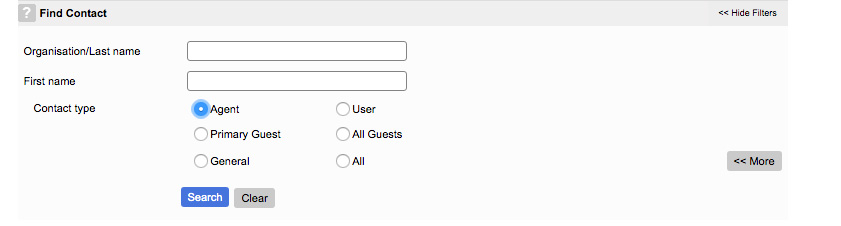
Then navigate to the Agent Overview tab and scroll down to see the agents’ data displayed in graphs.
New bookings are broken down between Total new bookings; Provisional new bookings; Confirmed new bookings. The other graph shows which days of the week the agent brings in the most bookings.
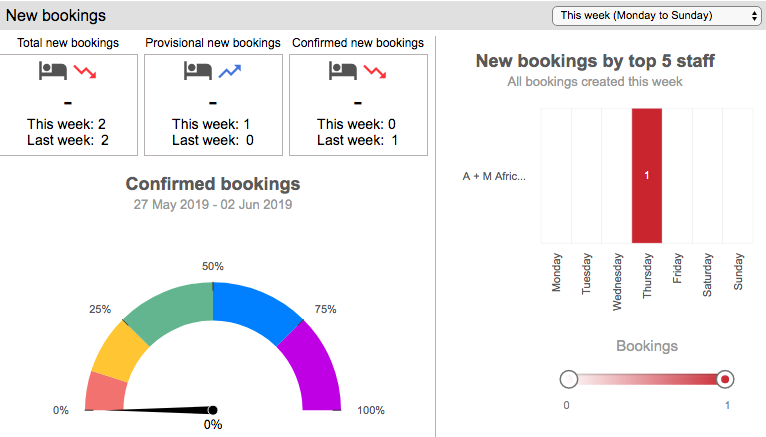
You can view the agents activity broken down between the properties.
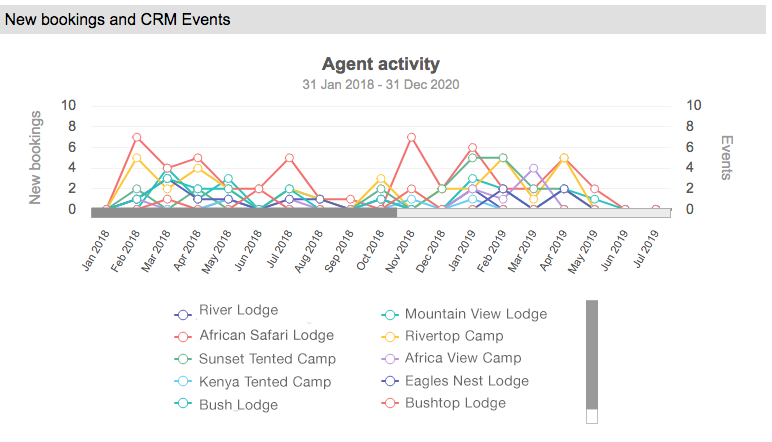
Compare how many bookings are confirmed, cancelled, provisional or quotations and also what the guests’ nationalities are.
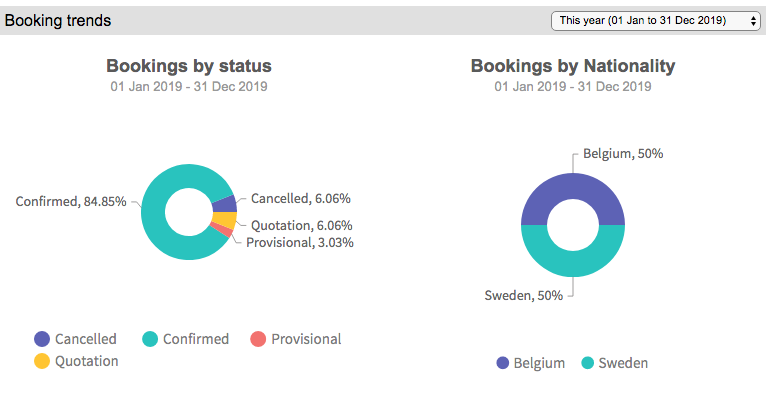
Travel dates and bed nights can also be compared across properties.
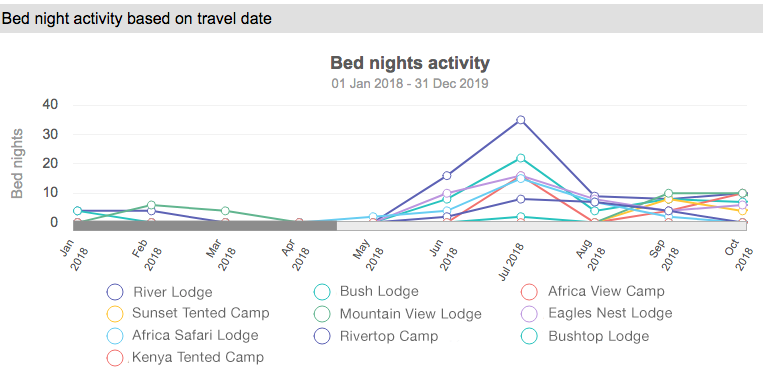
These graphs add incredible value to business reporting and will transform how management can track an agent’s impact on the business.
Reservation reminders
Version 7.24.0 and up
Posted on 29 May 2019
Add reminders for reservations to pop up on a specific date.
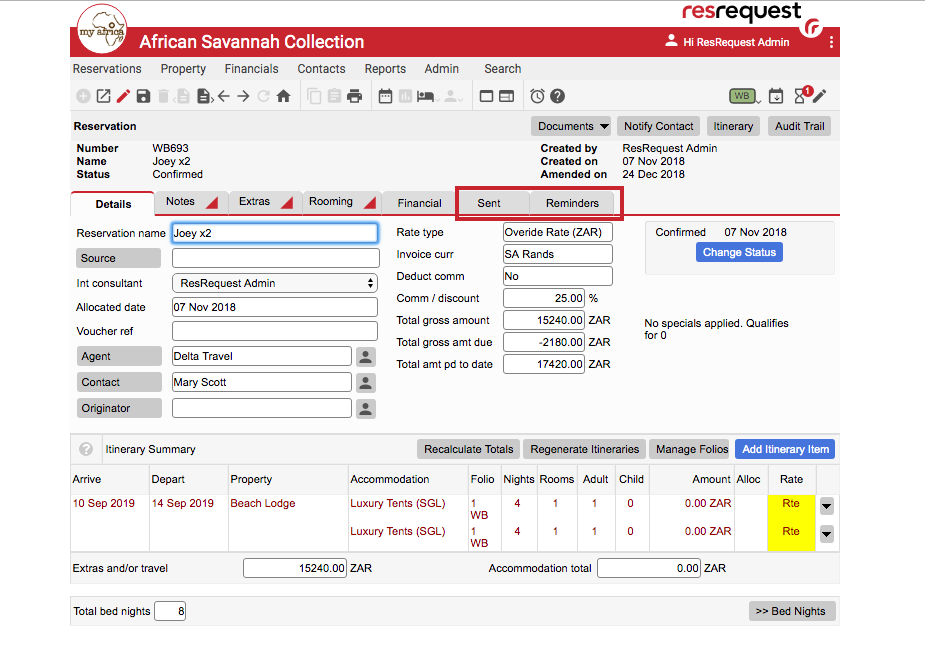
Go to ‘Find Reservations’ to find the reservation you wish to add a reminder to. Under the Reminders tab, choose ‘Add Reminder’.
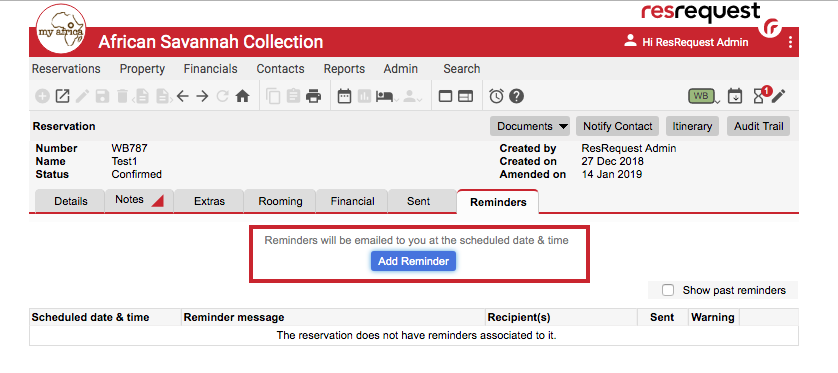
The Reminder pop up will appear. Add a note, for example: ‘Get guest names and check dietary requirements’. The reminder can be set to repeat and or for a specific date and time. Include the email addresses to send the reminder to, and click ‘Add’ to add the reminder.
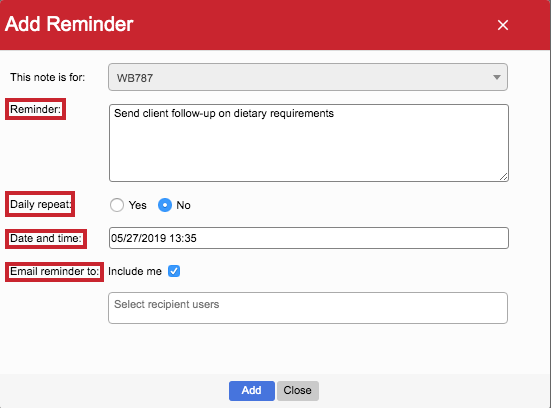
The Reminder tab will now show the reminder just added.
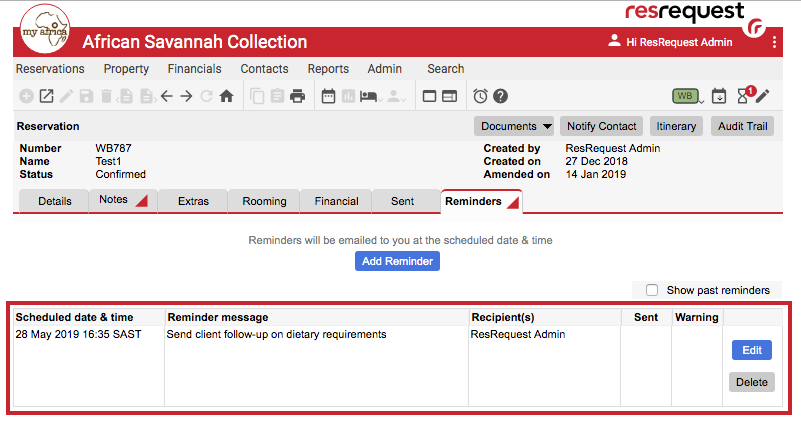
Extra features on Folio payments
Version 7.24.0 and up
Posted on 29 May 2019
Folio payments have been made easier with our new payment pop up. You can now make a single payment to multiple folios and at a glance, see what amounts are outstanding.
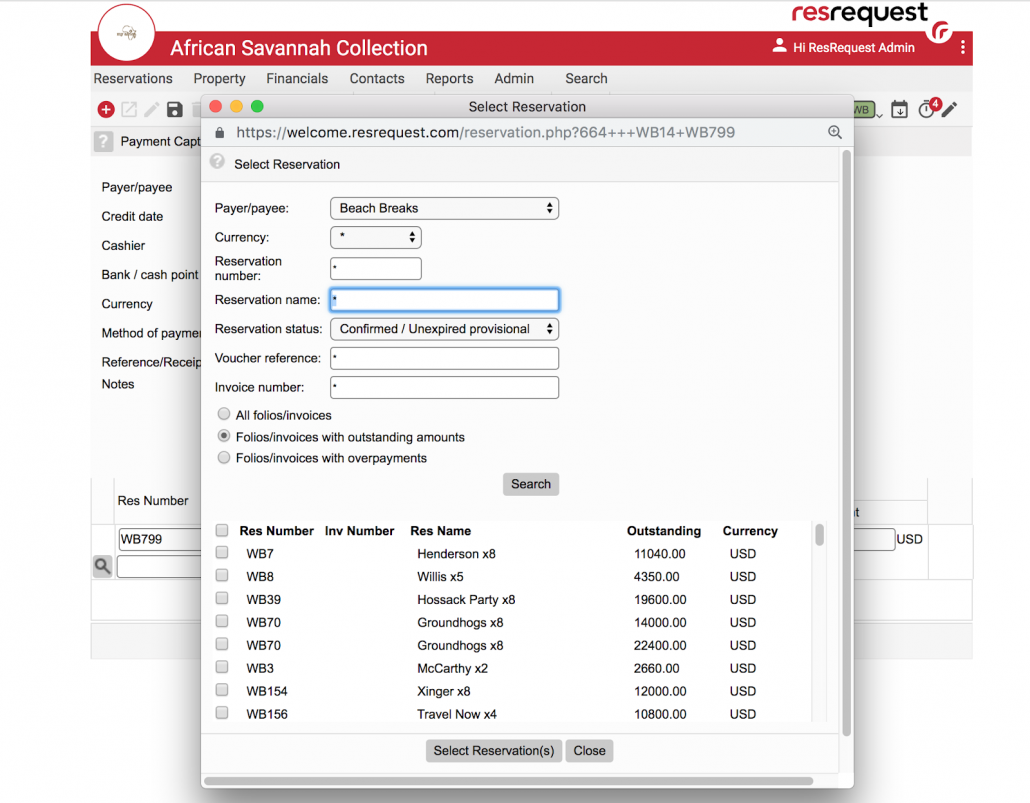
Additional features that we’ve added to the pop up:
- The payer/payee (the party making the payment or receiving a refund) on the payment pop up is now set as default to the payer/payee on the invoice.
- An additional search for the invoice has been added as well.
- Checkboxes have been added to allow for more than one reservation to be selected.
- New columns such as Invoice number, Outstanding amount and Currency have been included.
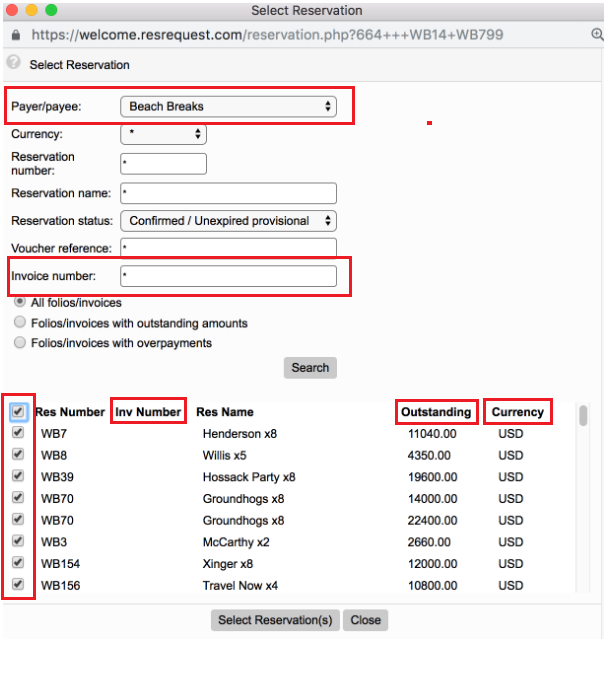
Keep up to date with us
Menu
Visit our website
ResRequest Modules
- Business Intelligence
- Central Reservations
- Channel Management
- Customer Relationship Management
- Developer
- Email Series 2022
- Email Series 2023
- Financial Management
- Marketing tools
- Payment Gateways
- Point of sale
- Product
- Professional Services
- Property Management
- ResConnect
- ResInsite
- ResNova
- System Setup
- Technical Alerts
- Technical Tips
- Telephone Management
- Webinars Index


