
Version 6.5.0
Enjoy new powers on the Provisional expiry report
Version 6.2.0 & 6.5.0
Posted on 28 Apr 2015
We’ve spiced up the Provisional expiry report with some extra features so you can pull extra information from your reports (Reports > Reservation > Provisional Expiry).
Three new fields have been added under ‘more’ in the report filter options:
- Booking creation date
- Last amended date
- Most recent date when the status is set to provisional
These options are specific to the List Report and won’t appear if you pull other reports.
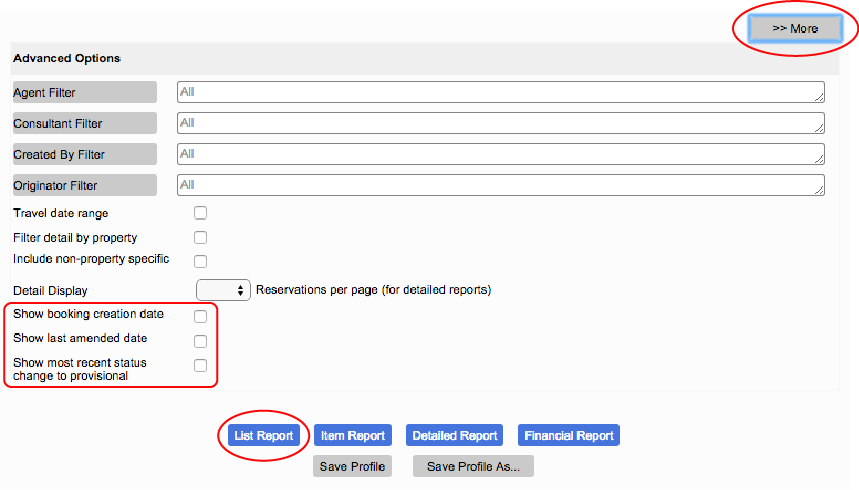
The List Report has been enhanced with:
- The three dates specific to each booking appear in the report after the Expiry Date.
- A scroll bar at the bottom of the report accommodates the extra fields.
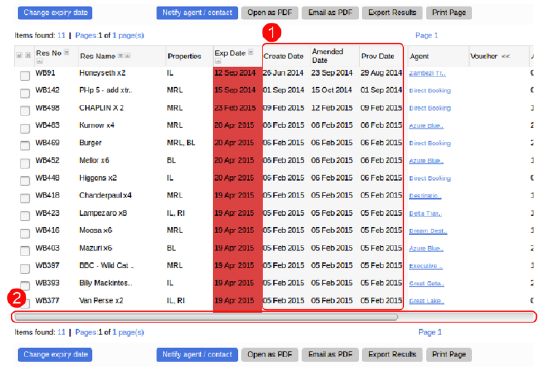
Keep up to date with us
Menu
Visit our website
ResRequest Modules
- Business Intelligence
- Central Reservations
- Channel Management
- Customer Relationship Management
- Developer
- Email Series 2022
- Email Series 2023
- Financial Management
- Marketing tools
- Payment Gateways
- Point of sale
- Product
- Professional Services
- Property Management
- ResConnect
- ResInsite
- ResNova
- System Setup
- Technical Alerts
- Technical Tips
- Telephone Management
- Webinars Index


