
Version 1.4.0
Optimise loading time
Version 1.4.6
WordPress plugin version 1.2.6
Posted on 27 Oct 2016
Would you like to optimise the loading time for your ResNova calendar or quick search?
We made some changes to the way the ResNova widget pulls availability from your ResRequest system so it can cache / store availability every 5 minutes. This ensures much faster loading speeds! Although your ResNova system will automatically default to showing realtime stock, we recommend changing to the caching option for a highly satisfactory user experience.
If you have set your ResNova widget to enable Bookings, the system will pull live availability from ResRequest (not just relying on the cached information) when the customer requests to book. This ensures that the chance of overbooking is significantly reduced.
Note: If you have a property interface on more than one ResNova system e.g. you have one set up on your website and your marketing agent has one set up on their website, they will show the same availability.
Want it? All you have to do is
- Email our Support team so they can get the back office set up for you.
- Update your ResNova plugin in your plugins section (for WordPress users only).
- When the back office setup is complete, navigate to each ResNova interface and under the General tab, change the connection setting to the ‘Availability is cached every 5 minutes’ option.
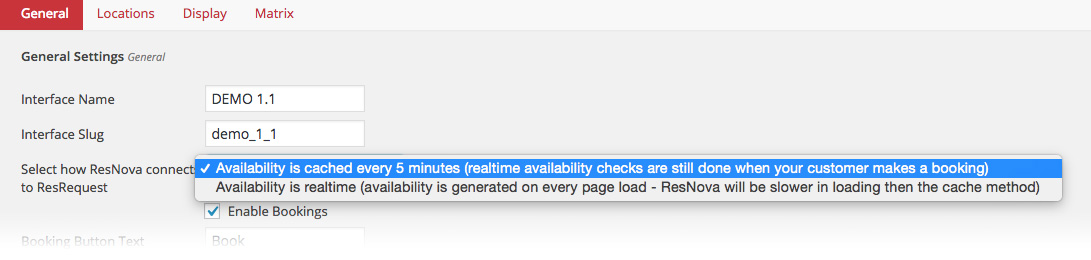
If you’re not sure how to do this please follow the links for our ResNova user guides for WordPress websites and HTML / Non-WordPress websites and ask your web developer to assist you.
Show live Availability on your website
Version 1.4.0
WordPress plugin version 1.2.0
Posted on 2 July 2015
ResNova is a customisable booking plugin that connects availability and bookings from ResRequest to your website. It can be embedded anywhere on your site and integrates seamlessly with your other content.
ResNova is available in a calendar matrix (left) and a quick search (right).
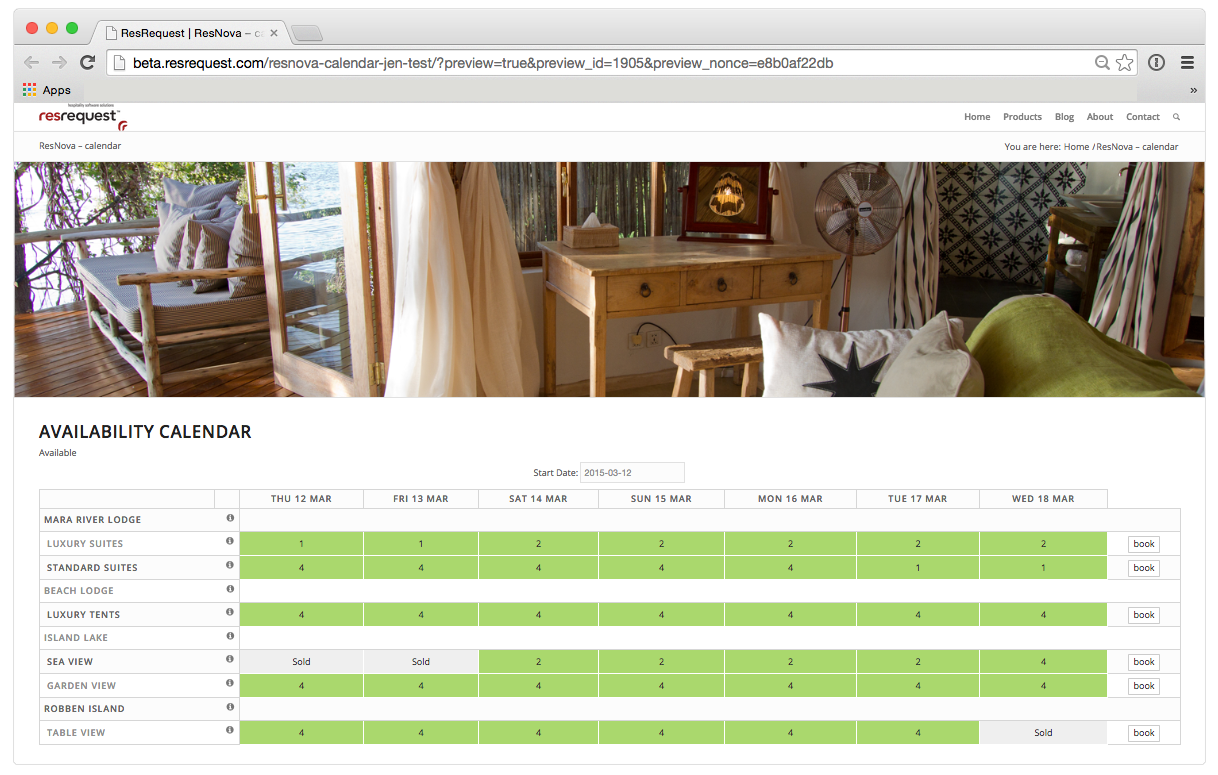
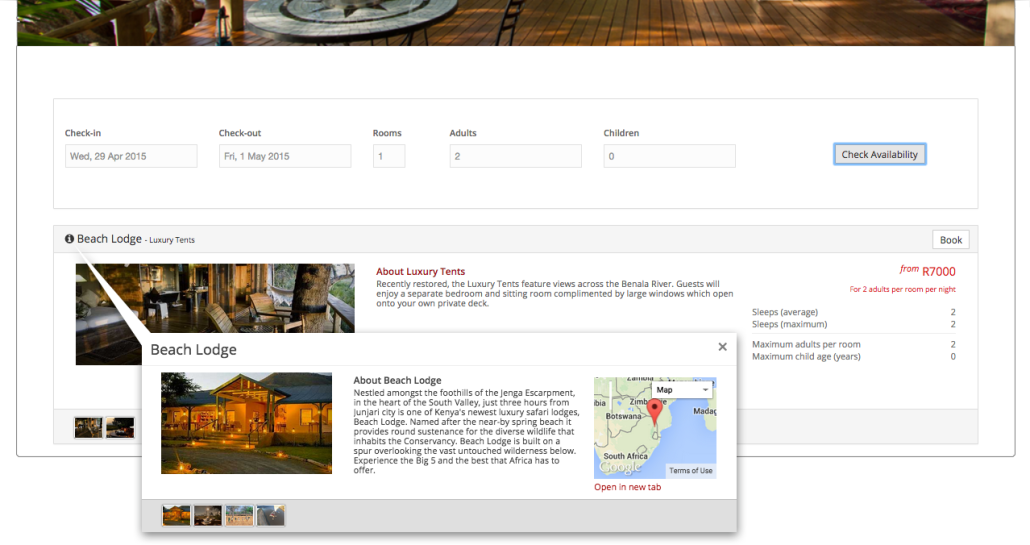

It is highly customisable so you can control if your viewers are limited to just viewing availability or whether they can contact the reservations manager, book directly from the website and even pay online through a Payment gateway.
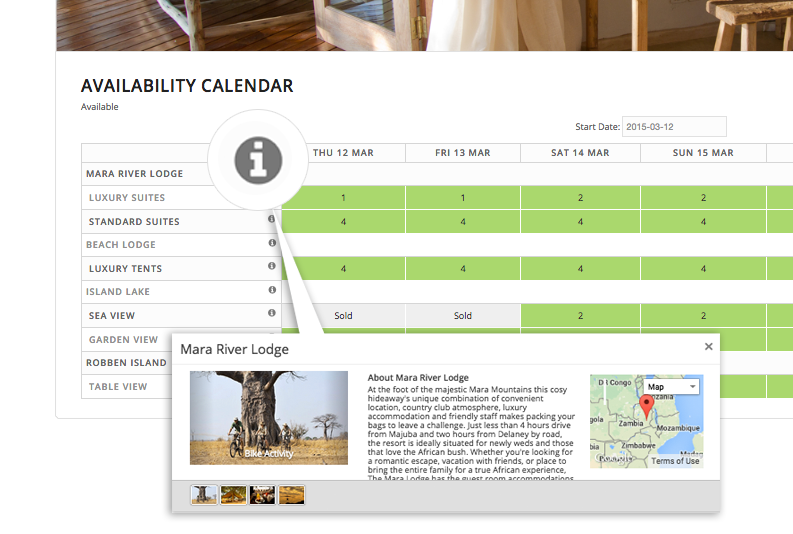
The look and feel can be customised to your preference as the display and button colours may be changed at any time. Even photos and additional lodge information may be added.
Property and room type descriptions, google maps and photo galleries are called from data setup in ResRequest’s Business Structure – this is available to customers running ResRequest version 6.3.1 or later.
Keep up to date with us
Menu
Visit our website
ResRequest Modules
- Business Intelligence
- Central Reservations
- Channel Management
- Customer Relationship Management
- Developer
- Email Series 2022
- Email Series 2023
- Financial Management
- Marketing tools
- Payment Gateways
- Point of sale
- Product
- Professional Services
- Property Management
- ResConnect
- ResInsite
- ResNova
- System Setup
- Technical Alerts
- Technical Tips
- Telephone Management
- Webinars Index


