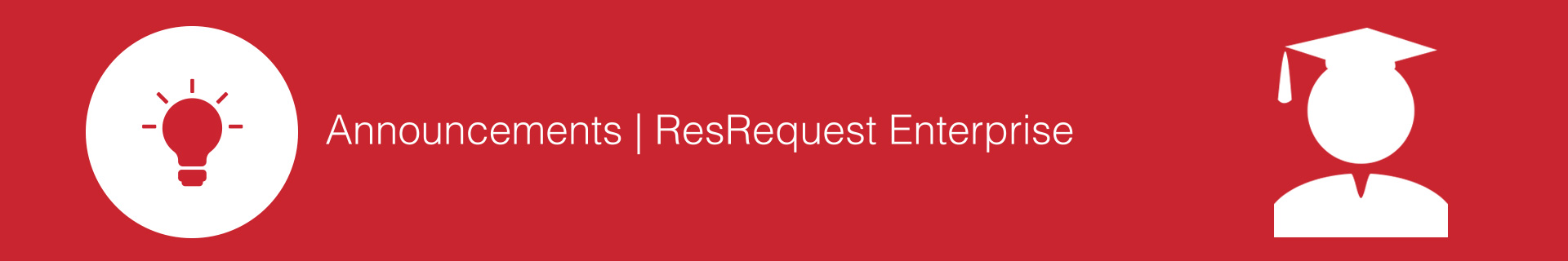
Version 7.5.0
Quick menu
Version 7.5.0
Posted on 29 Jan 2018

Time is precious and we don’t want to waste yours! Use our new Quick menu tool to easily search for pages, reservations, contacts or report profiles. Easily find what you’re looking for without having to navigate through the menu.
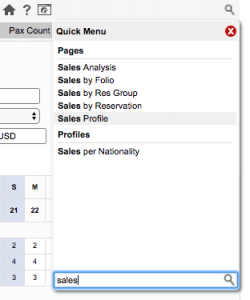
New power tools for your PowerPOS interface
Version 7.5.0
Posted on 29 Jan 2018
If you’re using our PowerPOS interface then you’ll need to know about these changes which will improve your lodge processes.
Two enhancements have been introduced to the ResRequest PowerPOS integration service which include:
1. Allowing for a single POS till to be mapped to multiple Extras based on the category code (sales group in PowerPOS).
This means a single PowerPOS till can now export multiple charges into ResRequest as different Extras, e.g. a single till may be used for bar and curio sales.
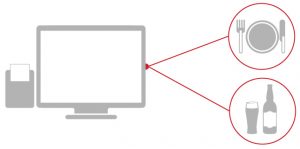
2. Allowing for cash sales to be tracked by importing an end-of-day export file from POS to ResRequest.
When importing your end-of-day sales into ResRequest, the cash sales will automatically be recorded on a templated reservation which enables you to keep track of cash sales. See our Cash sales tutorial to learn more about this process.
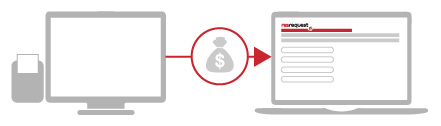
Keep up to date with us
Menu
Visit our website
ResRequest Modules
- Business Intelligence
- Central Reservations
- Channel Management
- Customer Relationship Management
- Developer
- Email Series 2022
- Email Series 2023
- Financial Management
- Marketing tools
- Payment Gateways
- Point of sale
- Product
- Professional Services
- Property Management
- ResConnect
- ResInsite
- ResNova
- System Setup
- Technical Alerts
- Technical Tips
- Telephone Management
- Webinars Index


