NOTE
Allocation dates are not to be confused with the allocation expiry date, which applies at the allocation header level.
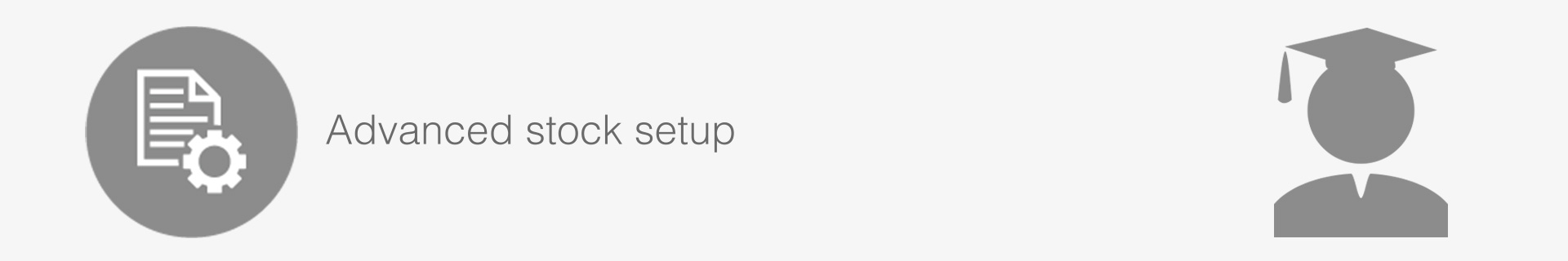
An ‘Allocation’ is the reservation of space for an agent before any booking has been made. Normally allocations are made for relatively long periods of time, e.g. an agent may be allocated 2 rooms for the duration of a season. An allocation assures an agent of availability so that they can safely conduct sales campaigns. The intention is that as bookings are secured they draw down from the allocated availability, thus reducing the allocated (or reserved) balance.
Let’s take a look at what an allocation looks like in ResRequest. An allocation is applied on an Agent contact, so to view or add an allocation, click on the Agent button on the relevant Agent contact screen and select the Allocations tab (see the Allocations setup guide for more details). An allocation is made up of an Allocation header and Allocation item/s.
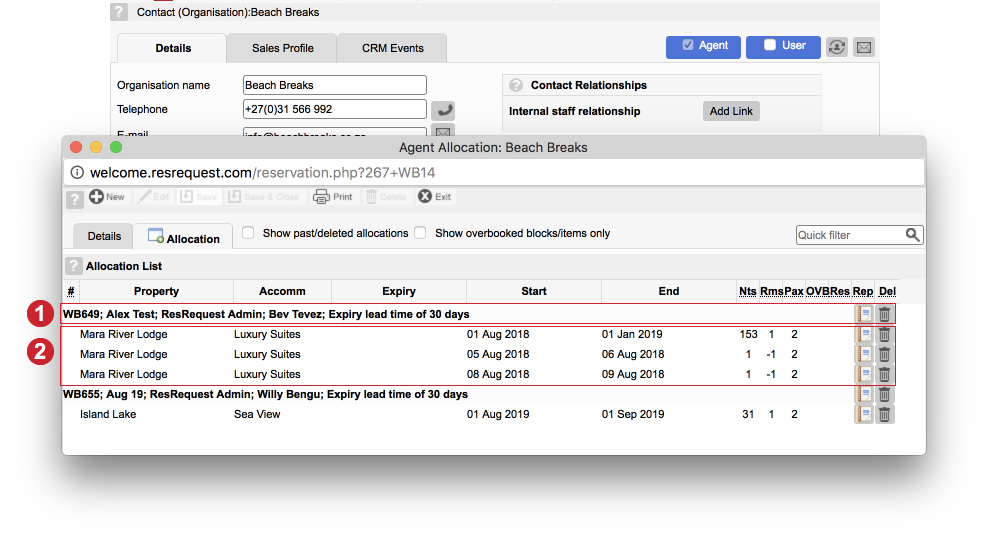
An Allocation header can be the parent of multiple Allocation items. Each Allocation item is specific to a Property / accommodation type combination.
Each allocation has a start date and an end date, which represent the date range of the allocation. These dates apply in the same way as reservation arrival and departure dates, i.e. the accommodation is reserved for the night of the start / arrival date but is not reserved for the night of the end / departure date.
Allocation dates are not to be confused with the allocation expiry date, which applies at the allocation header level.
An active allocation is one that is holding accommodation space and may be drawn down on by a reservation, as described below. When an allocation expires, it releases the stock. The expiry method and dates are specified at the allocation header level, i.e. they apply to all items within the allocation.
You may set up an allocation to expire fully at a given date, as described below under ‘absolute expiry date’. Under this method the whole allocation is expired.
Alternatively, you may set up an allocation to expire incrementally, one day at a time, as described below under ‘expiry lead time’. Under this method an allocation may be partially expired, i.e. part of the allocation is active and part is expired.
Various screens use background colour coding to depict allocation expiry status as follows:
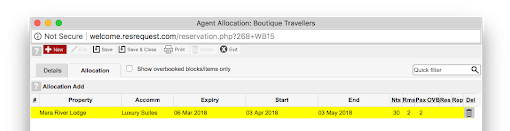
When an absolute (specific) expiry date is given for an allocation, the whole allocation expires at midnight at the end of the specified expiry date. The effect is that at that time all space held by the allocation will be released. Any draw downs that have already been made on the allocation will still exist, but no further draw downs may be made on expired dates.
Examples
Allocation details:
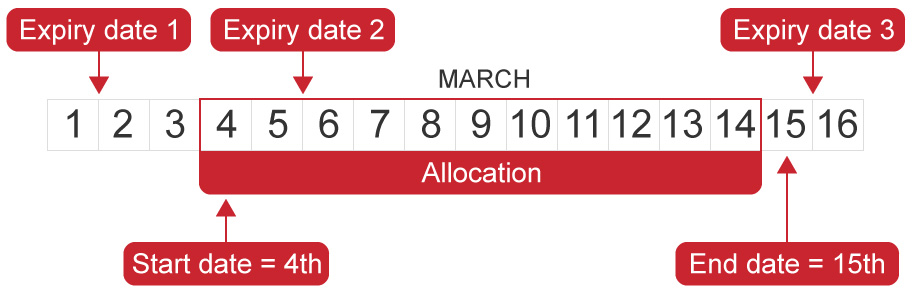
Example 1: Expiry date = 1 March
The entire allocation is active (holding space) until midnight of 1 March.
Example 2: Expiry date = 5 March
The entire allocation is active until midnight of 5 March. By that time the first 2 days of the allocation are in the past, so are no longer relevant. The space held by the balance of the allocation falls away on 5 March.
Example 3: Expiry date = 15 March
The entire allocation is active throughout its date range because the expiry date is later than the allocation end date.
When you specify that an allocation has an expiry lead time it means that the allocated accommodation will be held up to a specified number of days before the set allocation item date.
To calculate the active and expired portions of an allocation under this method, add the number of days lead time to today’s date. The resultant date is the first day of the active portion of the allocation. Any part of the allocation prior to that date is expired.
Working backwards from the accommodation date to determine the last day on which a specific allocation day will be active, the calculation is:
Accommodation date - number of days lead time = date of the last day on which the allocation day will be active.
Example
Allocation details: Today is the 22nd of February and you have an allocation with a start date of 1st of February and an end date of the 1st of March.
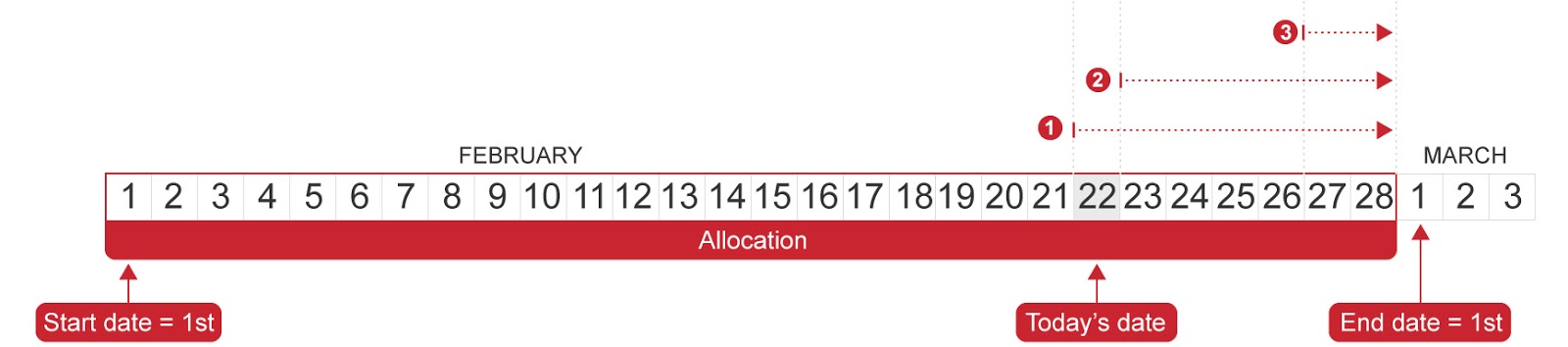
The effects of some sample lead time specifications would be as follows:
Now that you have a better understanding of how allocations work, use the Allocations setup tutorial to learn how to create them.
This site uses cookies. By continuing to browse the site, you are agreeing to our use of cookies.
Accept settingsView SettingsIgnoreWe may request cookies to be set on your device. We use cookies to let us know when you visit our websites, how you interact with us, to enrich your user experience, and to customize your relationship with our website.
Click on the different category headings to find out more. You can also change some of your preferences. Note that blocking some types of cookies may impact your experience on our websites and the services we are able to offer.
These cookies are strictly necessary to provide you with services available through our website and to use some of its features.
Because these cookies are strictly necessary to deliver the website, refuseing them will have impact how our site functions. You always can block or delete cookies by changing your browser settings and force blocking all cookies on this website. But this will always prompt you to accept/refuse cookies when revisiting our site.
We fully respect if you want to refuse cookies but to avoid asking you again and again kindly allow us to store a cookie for that. You are free to opt out any time or opt in for other cookies to get a better experience. If you refuse cookies we will remove all set cookies in our domain.
We provide you with a list of stored cookies on your computer in our domain so you can check what we stored. Due to security reasons we are not able to show or modify cookies from other domains. You can check these in your browser security settings.
We also use different external services like Google Webfonts, Google Maps, and external Video providers. Since these providers may collect personal data like your IP address we allow you to block them here. Please be aware that this might heavily reduce the functionality and appearance of our site. Changes will take effect once you reload the page.
Google Webfont Settings:
Google Map Settings:
Google reCaptcha Settings:
Vimeo and Youtube video embeds:
