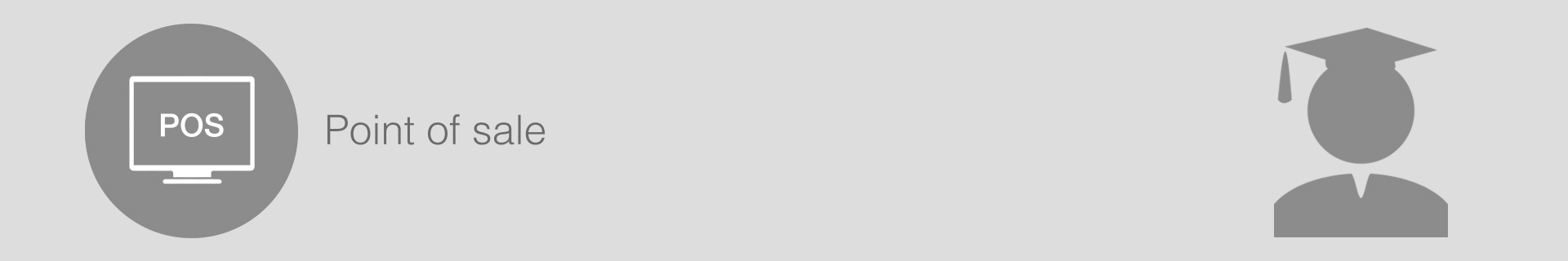POS transactions in ResRequest
Once the POS system interface is setup, you will start receiving POS charges in your ResRequest system.
POS charges on a booking
The POS charges will appear as an extra charge in the table of the Extras tab on the relevant booking (which must be roomed and checked-in).
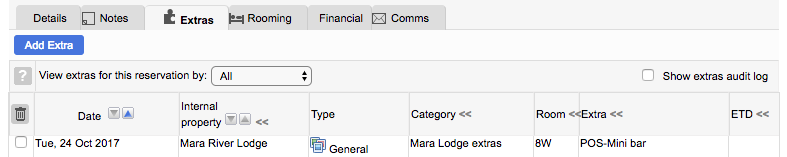
The cost will appear either on a new folio, if no folio has been created for this booking on the Property server, or it will be added to an existing folio already created in the Property environment, e.g. if other Extras, like a curio purchase, have already been added at the lodge.
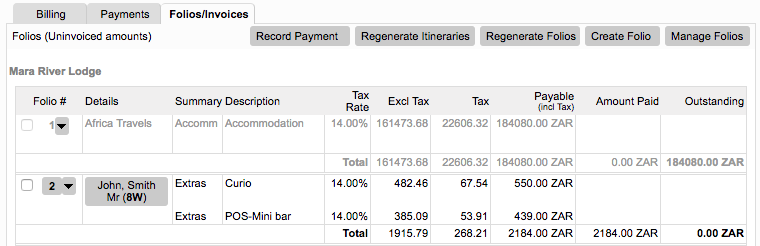
Keep up to date with us
Menu
Visit our website
ResRequest Modules
- Business Intelligence
- Central Reservations
- Channel Management
- Customer Relationship Management
- Developer
- Email Series 2022
- Email Series 2023
- Financial Management
- Marketing tools
- Payment Gateways
- Point of sale
- Product
- Professional Services
- Property Management
- ResConnect
- ResInsite
- ResNova
- System Setup
- Technical Alerts
- Technical Tips
- Telephone Management
- Webinars Index