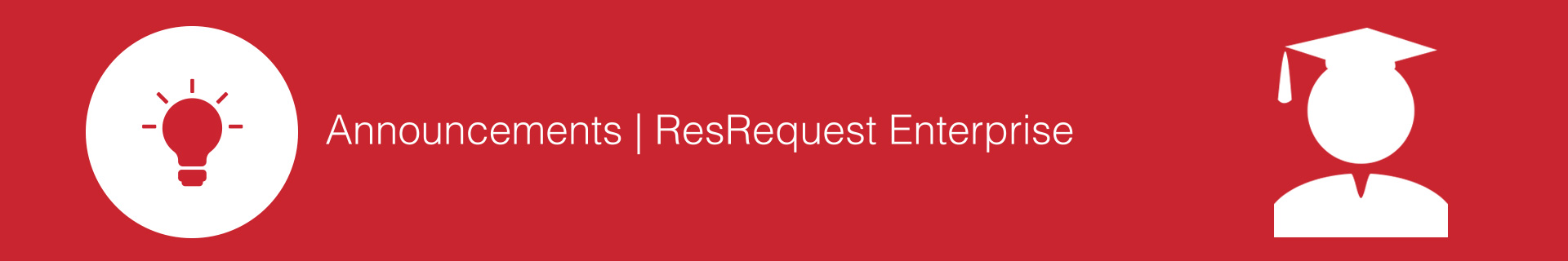Version 7.10.0
Access Property and Reservation office systems on the web
Version 7.10.0
Posted on 15 June 2018

You can now access both your Property and Reservation office systems on the web. This means you can now access your reservation and property systems online from anywhere, any time – as long as you have an internet connection. This makes your systems more accessible and in turn makes it easier for you to manage your guest’s movements and information at the property or reservations office.
Accessing different environments
You will be accustomed to accessing your ResRequest Web system on the internet using the URL: yourcamp.resrequest.com or accessing your Reservations office or Property system offline on the URL: live.resrequest. This doesn’t change.
If you choose to make use of this new functionality and host your Property or Reservations office systems on the web, you will access these systems using new URLs:
Property online system: pa.yourcamp.resquest.com
Reservation office online system: rs.yourcamp.resrequest.com
If you would like to use this new functionality, please contact our Support team to help set this up for you.
ResRequest architecture
If you’re not sure what your ResRequest system architecture looks like, chat to your system administrator to find out. Also see our ResRequest Architecture guide to gain a better understanding of how different ResRequest systems work together.
Watch the video tutorial to gain an overall understanding of how the ResRequest architecture works.
Keep up to date with us
Menu
Visit our website
ResRequest Modules
- Business Intelligence
- Central Reservations
- Channel Management
- Customer Relationship Management
- Developer
- Email Series 2022
- Email Series 2023
- Financial Management
- Marketing tools
- Payment Gateways
- Point of sale
- Product
- Professional Services
- Property Management
- ResConnect
- ResInsite
- ResNova
- System Setup
- Technical Alerts
- Technical Tips
- Telephone Management
- Webinars Index