Version 2.0.0
ResNova customisable for you
Version 2.0.0
Posted on 29 November 2018
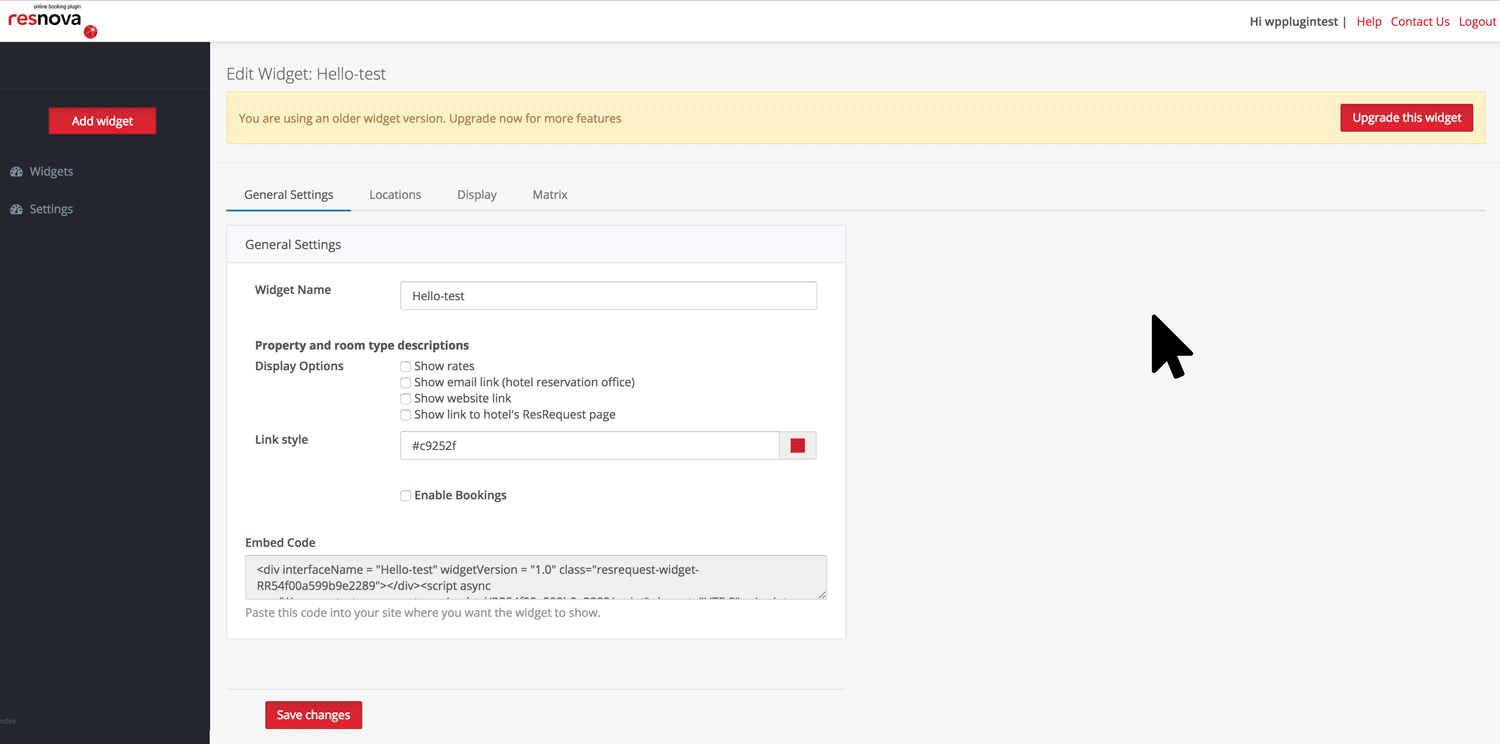
Customise your ResNova widget to use your website’s font and colour styles. To implement this super easy custom styling all you need to do is: log in to your ResNova Back Office, find your widget and upgrade it to version 2. Once it’s upgraded to version 2, add your custom CSS to the new styling feature.
Click here to see a step by step guide on how to make your ResNova widget look fabulous!
Keep up to date with us
Menu
Visit our website
ResRequest Modules
- Business Intelligence
- Central Reservations
- Channel Management
- Customer Relationship Management
- Developer
- Email Series 2022
- Email Series 2023
- Financial Management
- Marketing tools
- Payment Gateways
- Point of sale
- Product
- Professional Services
- Property Management
- ResConnect
- ResInsite
- ResNova
- System Setup
- Technical Alerts
- Technical Tips
- Telephone Management
- Webinars Index



